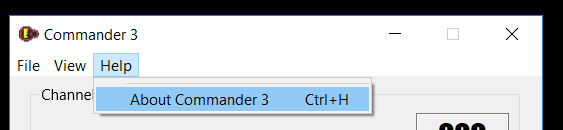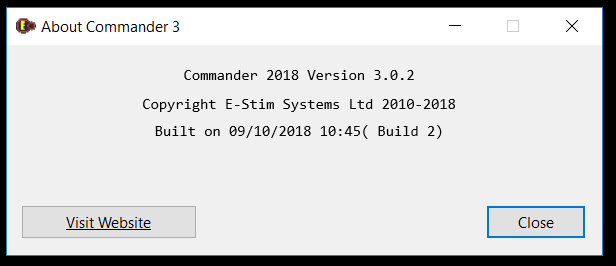Commander 3
This is the free software needed to run Commander 3. Commander 3 no longer provides a remote connection system, as that has now been superseded by E-Stim Connect, but Commander 3 does now have a simpler display and a new session record/playback system.
Commander 3 for PC
Latest build for Windows 10. Windows PC Install instructions can be found on our installs page, and detailed instructions on how to use Commander 3 on a Windows PC can be found on our instructions page.
Stable Commander 3 (Build 2).exe
and if you want the latest cutting edge version
Commander 3 (Build 5).exe (With new keyboard Controls)
we also have a 32bit version for older machines
Commander 3 for Mac
Commander 3 is a 64 bit code signed application built on macOS High Sierra (10.13.6) Mac Install instructions for Commander 3 can be found on our installs page, We also have detailed Instructions on how to use E-Stim Connect with a Mac on our instructions page.
Stable Commander 3 (Build 2).dmg
and if you want the latest cutting version
Commander 3 (Build 5).dmg (with new Keyboard Control)
How do I know what version I am running?
For a Mac
To check what version of E-Stim Commander you are running, simply run the E-Stim Commander Application, and then from the menu bar select Help - > About
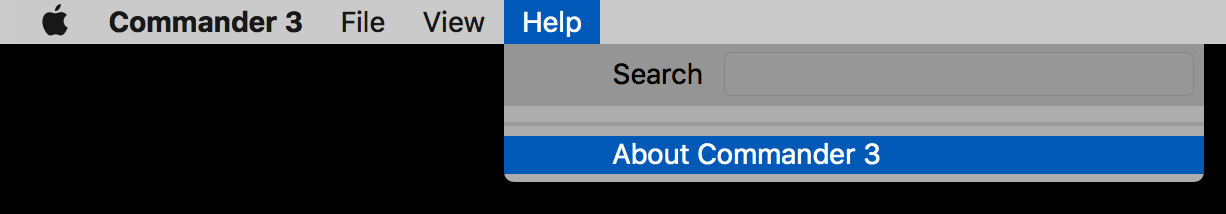
and then you will see the version and build information in the help window.
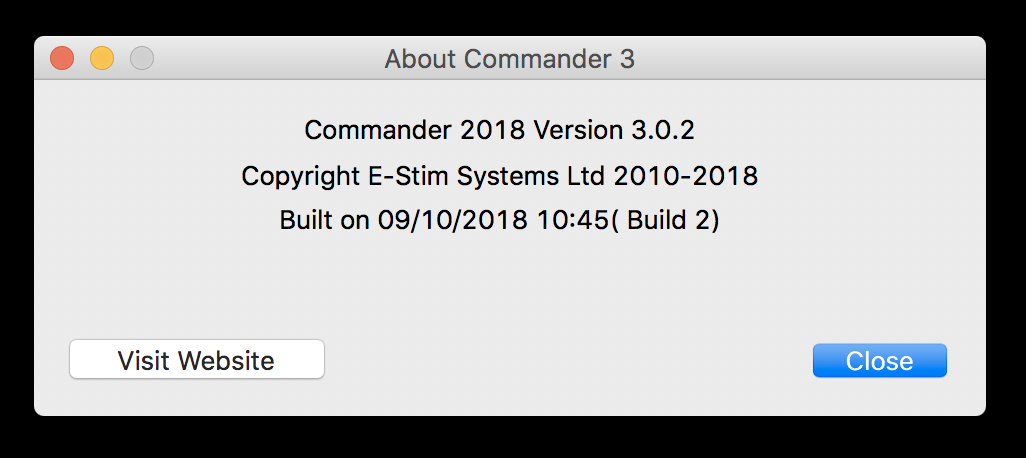
For a PC
On a PC, run the Commander 3 program. From the menu bar select Help -> About
and then you will see the version and build information in the help window.
E-Stim Commander for Linux
Not currently supported but available for download if you want to have a play.