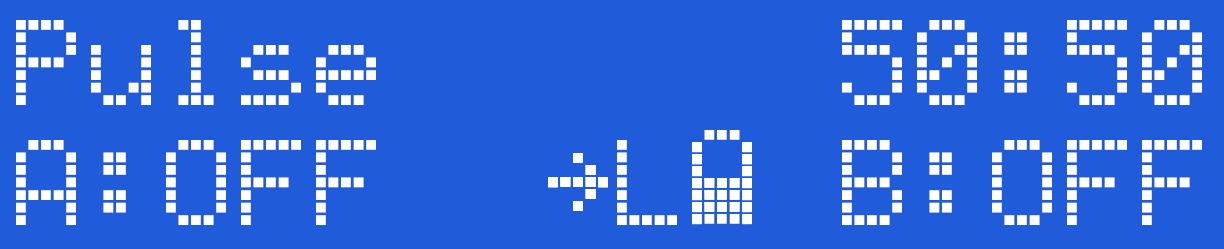Backlight Control
The 2B Digital LCD display has a user controllable backlight. It runs in 3 different modes.
Off The backlight is off all the time, apart from when the unit is first
switched on.
On The backlight is on all the time.
Auto The backlight is turned on whenever mode select is entered, and
turns off approximately 7 seconds after exit. This is the default mode.
To Change the Backlight Mode
Press the Select Button. on the front of your 2B. This will take you into the mode select option system.
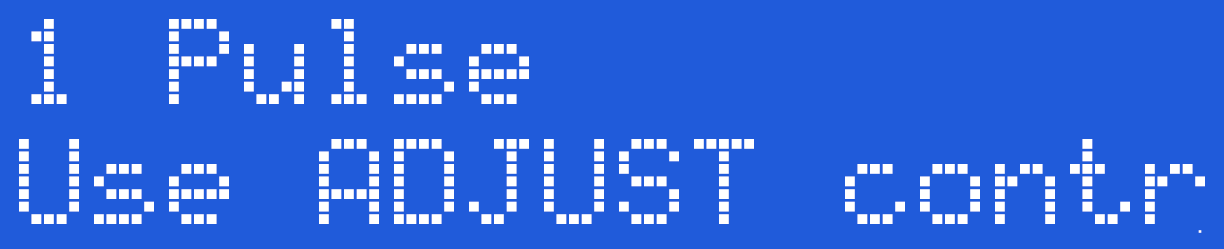 Now Rotate the Adjust Control until you see 21 Backlight
Now Rotate the Adjust Control until you see 21 Backlight
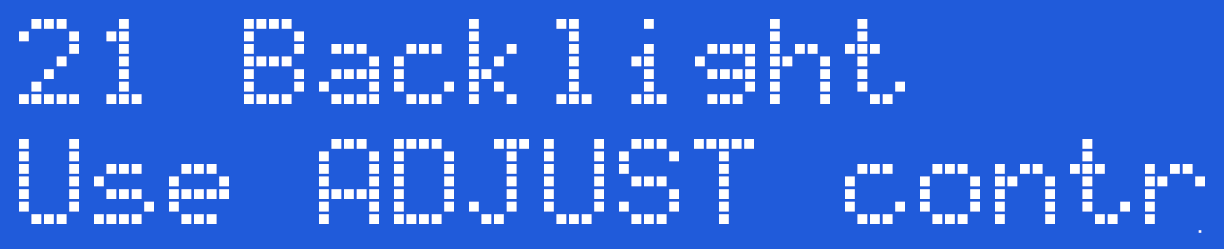
Press the Select Button,

now rotate the Adjust Control until you see either On

or Off

or Auto

Now press the Select Button to select the your chosen backlight status. The display will change change back to the default mode