Microphone Level
WARNING THIS IS A BETA RELEASE MANUAL NOT FOR 2.106 FIRMWARE
The inbuilt microphone system can be made more sensitive by selection the level. x1 is normal, increased sensitivity is available from x1 to x16. Higher levels many not be operable in a noisy environment.
To Change the Microphone Level
Press the Select Button. on the front of your 2B. This will take you into the mode select option system. The initial mode show will depend on what mode you where in before pressing the Select Button.
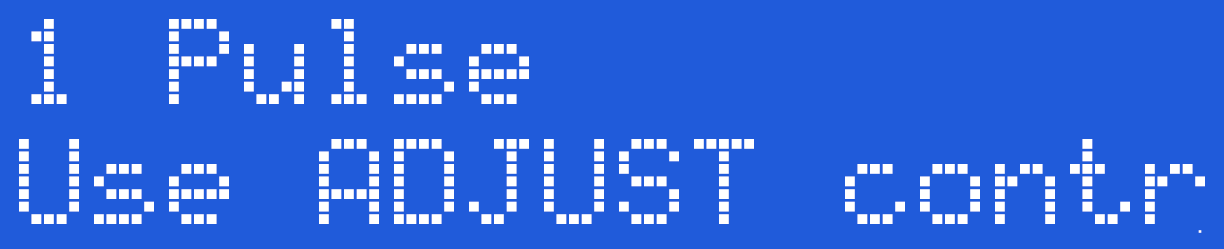
Now rotate the central Adjust Knob clockwise until you can see the 'Mic Level' Option on the LCD screen.
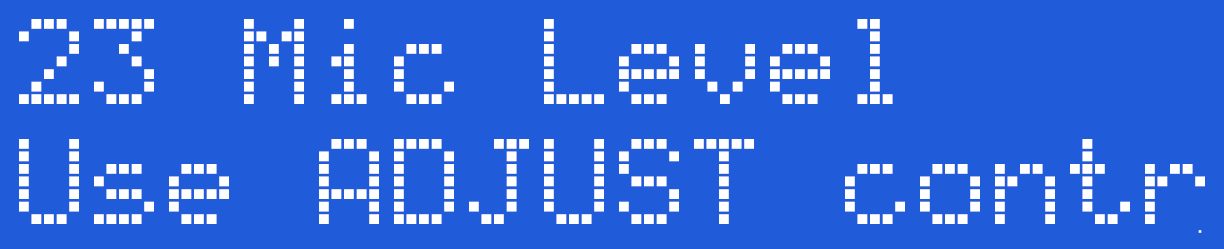
Press the Select Button. The exact microphone sensitivity level shown on initial entry into the microphone level selection is set by what ever was last set (It is one of the values that are retained when the 2B is switched off).

By rotating the Adjust Knob you can cycle between the different microphone sensitivity.





Once you have chose the level you require, press the Select button to engage the sensitivity. The 2B will now jump back to the Mode select screen,
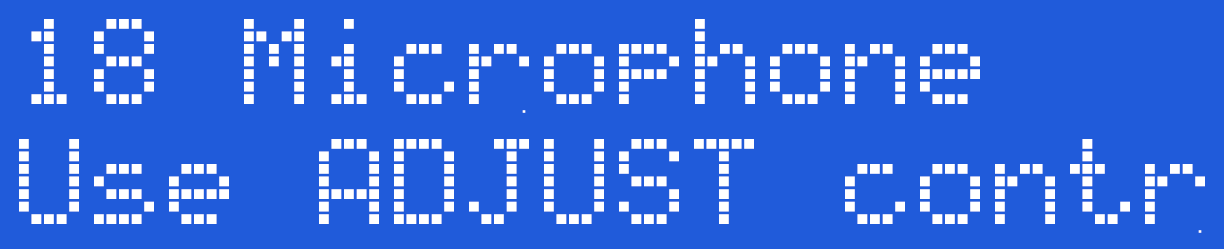
with the Microphone Mode pre chosen. Now press the Select Button again to choose Microphone mode, or rotate the Adjust Control to choose another mode.
WARNING THIS IS A BETA RELEASE MANUAL NOT FOR 2.106 FIRMWARE
