Microphone Mode
WARNING THIS IS A BETA RELEASE MANUAL NOT FOR 2.106 FIRMWARE
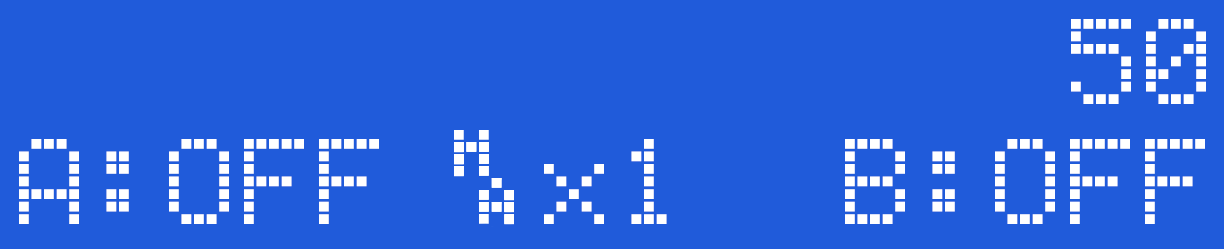
The Microphone Mode uses the internal microphone to stimulate the outputs. As the internal microphone is a mono source, both the outputs are stimulated together. The stereo bargraph display indicates the relative input level. The A and B controls control the percentage of the input from the microphone that is passed through to the outputs, and the Adjust Control set the level at which the 2B will respond to the outputs. A low adjust level will make the 2B more responsive.
To select Microphone Mode
Press the Select Button and rotate the Adjust Control to show
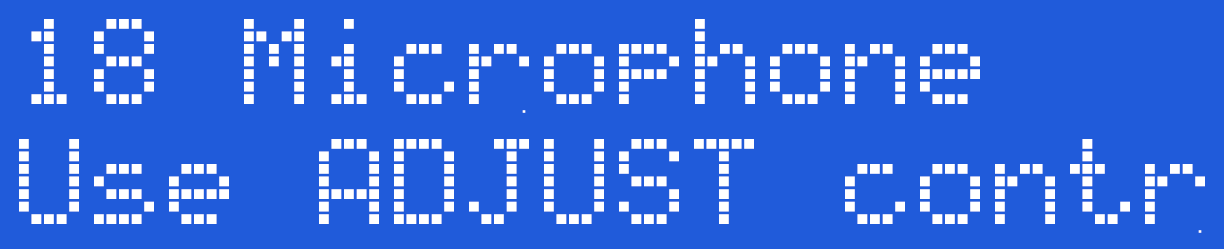
Press the Select Button again to select the Microphone mode
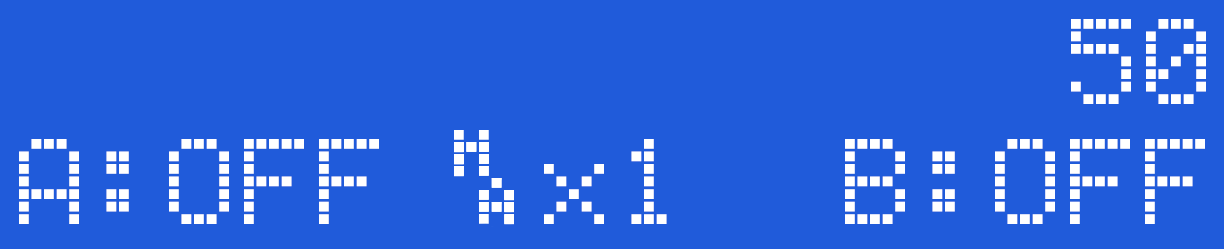
The display shows two bargraphs on the top line, together with the Adjust Level Control. The bottom line shows the Channel A output Level, the Current Output Map. the Microphone sensitivity setting, and the Channel B level. The battery status is not show in audio modes.
The built in microphone has no external connections, and is sensitive enough to pickup a conversation (depending on what level the microphone is set to) from several feet away. Obviously this depends on the ambient level of sound. The placement of the microphone is close to the channel A control knob.
Microphone Adjustment
The Microphone Adjust control changes the response of the DSP (Digital Signal Processor) system, giving you even more control over the response of the Microphone. Because the DSP code is designed to create sensation from complex audio sources such as music or your voice, the effects of the adjust control will vary depending on the audio used.
Overdriving
It is possible to overdrive the audio section of the 2B. This results in a reduction of sensation as the nuances of the audio input are lost. If the display appears to be a solid bar, then you are probably overdriving the 2B. Either move the 2B away from the audio source, or change the Microphone Level selection.
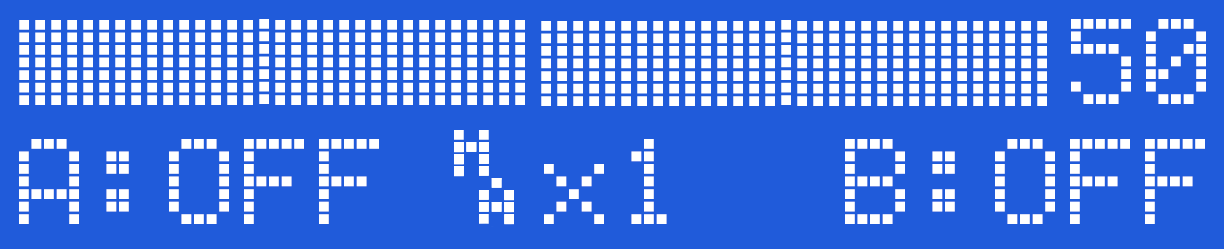
To Exit the Microphone Mode
In order to exit from the microphone mode press the select button, or turn the unit off.
Microphone sensitivity
The overall sensitivity of the Microphone can be adjusted with the Microphone Level option, with settings allowing x1 (normal), x2, x4, x8 and x16 responses. Higher levels might be inoperable in noisy environments.
WARNING THIS IS A BETA RELEASE MANUAL NOT FOR 2.106 FIRMWARE
