Installing UpLink on a Mac
UpLink 2.3 is the software that allows you to connect a Windows or Mac computer to an E-Stim Systems 2B via the Digital Link Interface and then update the Firmware on the 2B. If you are just looking to control your 2B, then you do not need to install UpLink. Uplink is only available as part of the 2B Digital Link Interface.
Install on Mac
Double Click on the file UpLink 2.3.dmg.
The Installer disk image will now open.
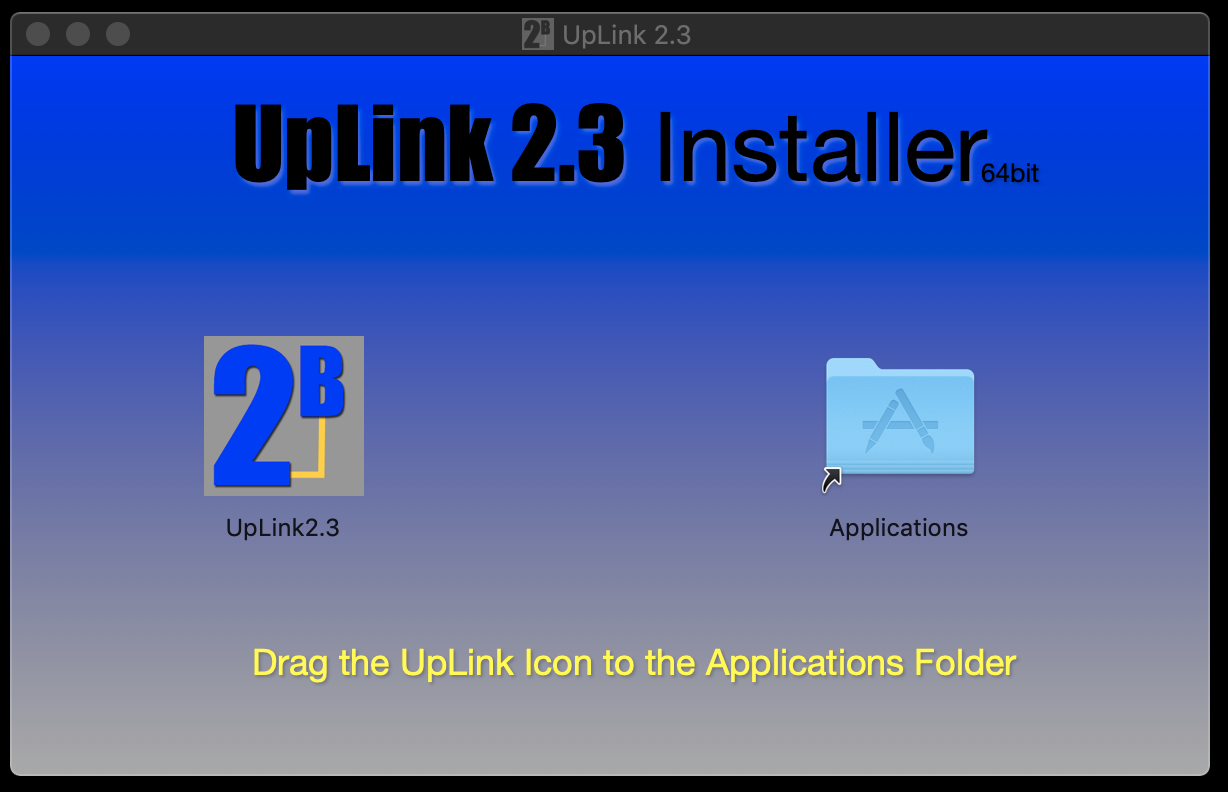
Using the mouse, drag the UpLink Icon to the Blue Applications Folder shown on the Installer window. If you are attempting to install over an older version of UpLink then you might get the following warning
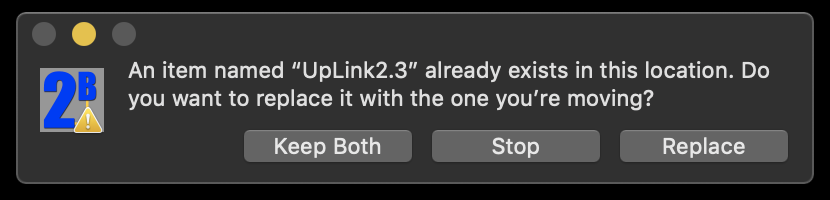
Click on the replace button to replace the existing version. Please be aware that we generally recommend you uninstall any older versions of UpLink before installing a newer version. Instructions on how to uninstall UpLink from a Mac can be found in our FAQs - or click the link.
UpLink will now install in your System Applications folder (it is quick)
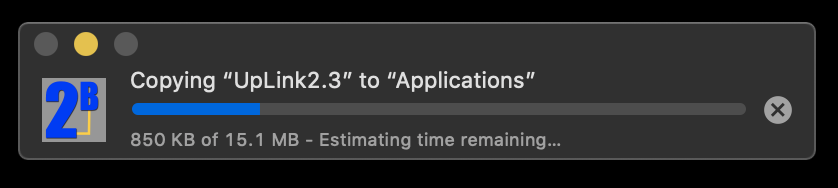
Close the Installer by clicking on the small red dot in the top left hand corner of the screen. The UpLink 2.3 Application should now show up in Launchpad.
![]()
To Run UpLink 3
Click on the Commander Icon in LaunchPad.
