Power Selection
The 2B is capable of operating in two power levels, indicated by a ‘L’ or ‘H’ in the display (centre bottom line). This gives you a wide range of play compared to single level units as each power setting is controllable from 0-100%. These is some overlap between low and High, so experiment to find a level suitable for your needs.If you don't want the risk of going too high, then stick to using the LOW setting
Don't forget than using an E-Stim Systems Power supply will automatically give you around a 30% increase in power, and will last far longer than a battery.
To Change the Power Level
Press the Select Button. on the front of your 2B. This will take you into the mode select option system. The initial mode show will depend on what mode you where in before pressing the Select Button.
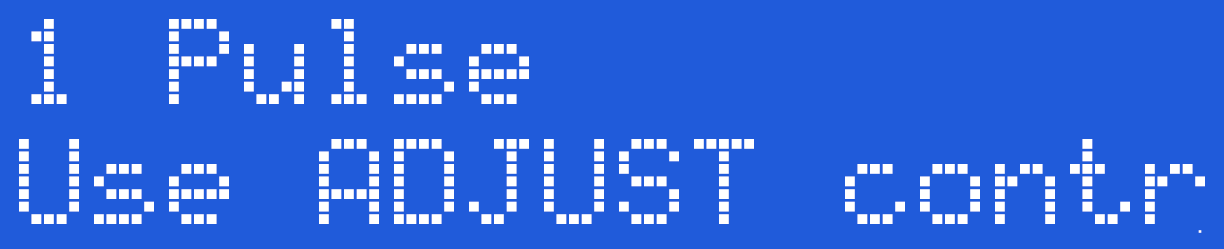
Now rotate the central Adjust Knob clockwise until you can see the 'Power Level' Option on the LCD screen.
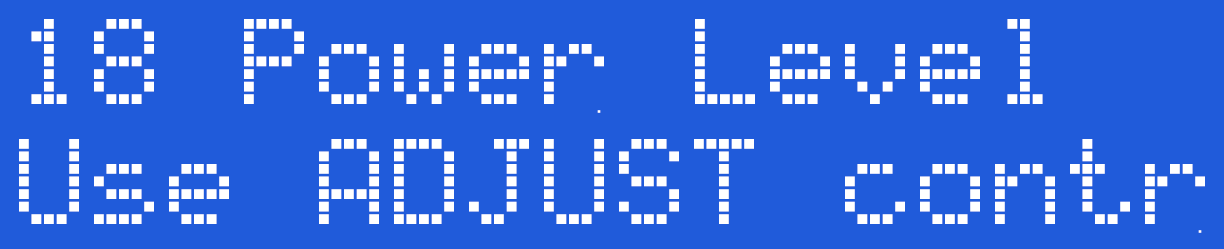
Press the Select Button. The exact Power level shown on initial entry into the Power level selection is set by what ever was last set .

By rotating the Adjust Control you can cycle between the different power levels.


Once you have chosen the power level you require, press the Select button to engage the level. The 2B will now jump back to the mode select screen,
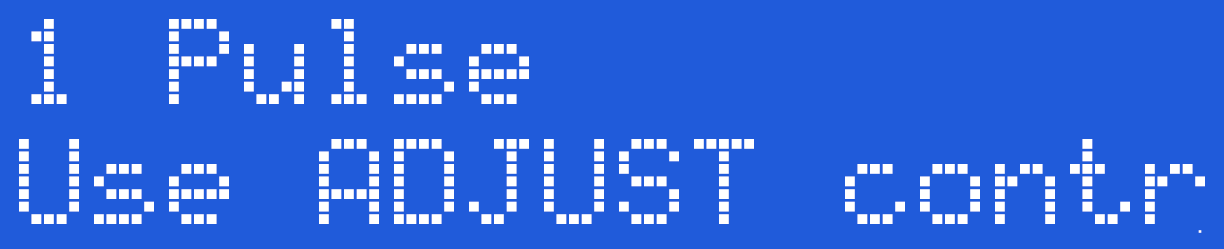
Choose your mode and continue to play with the new power setting.
Power Levels
As mentioned above, once you have selected the power level, the 2B will stay in the same power setting until either you select the other power mode, turn the unit off or perform a Factory Reset.
The currently selected power mode is displayed on all program screens as a ‘L’ or ‘H’
