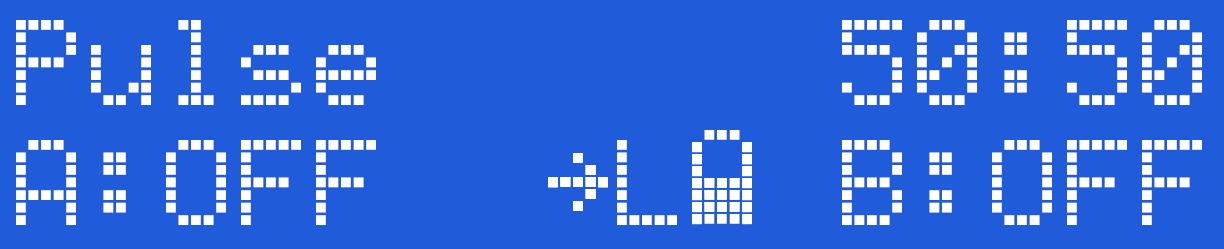2B Full Reset
A number of settings are retained when your 2B unit is switched off. These settings are retained even if the battery is removed. To clear these settings select the factory reset option. The options that are changed during a factory reset are
- Mode is set to Pulse
- Join controls are switched off.
- Power Level is set to Low
- Microphone is set to x1
It is important to perform a factory reset whenever you update the firmware on a 2B. Failure to perform a factory reset after updating the Firmware may result in unusual or incorrect operation of your 2B.
To perform a Factory Reset
Press the Select Button. on the front of your 2B. This will take you into the mode select option system.
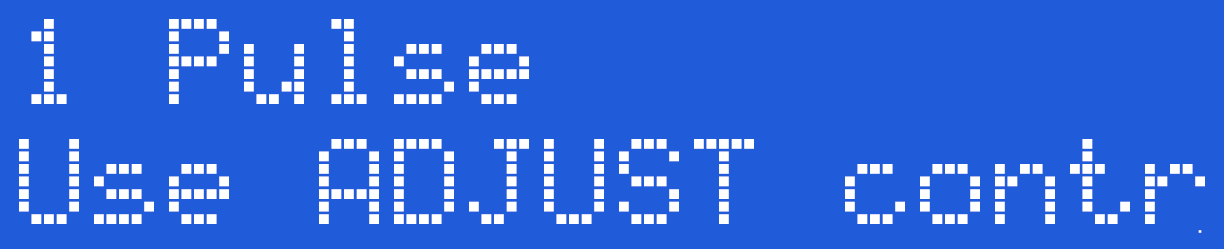
Now rotate the central Adjust Knob clockwise until you can see the 'Full Reset' Option on the LCD screen.
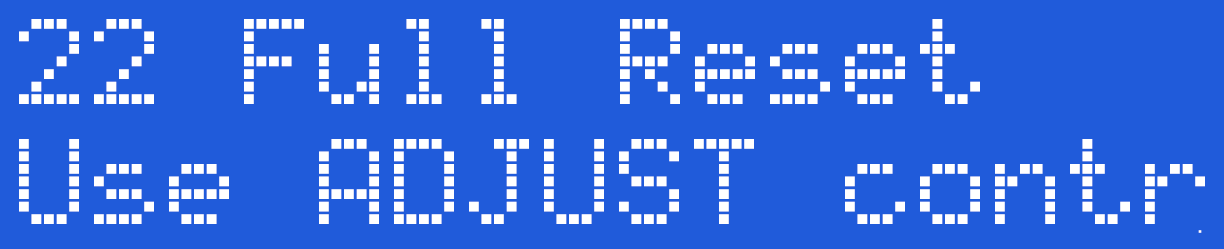 Now press the Select Button to choose the Full Reset Mode.
Now press the Select Button to choose the Full Reset Mode.
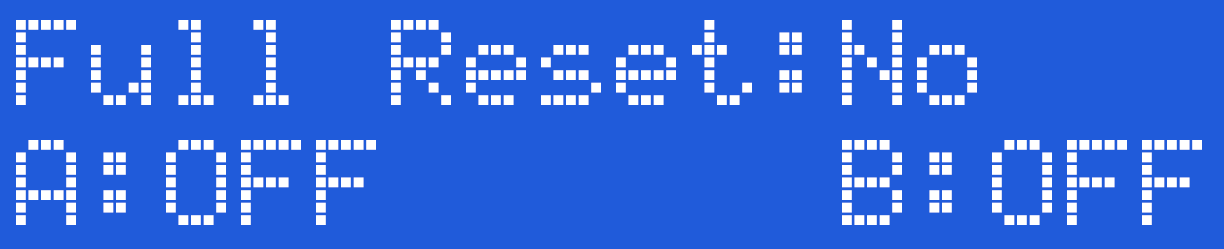
If you do not wish to perform a factory reset at this time, then simply press the Select Button and the factory reset will be cancelled. If you do with to continue, then rotate the Adjust Knob to show the following display;
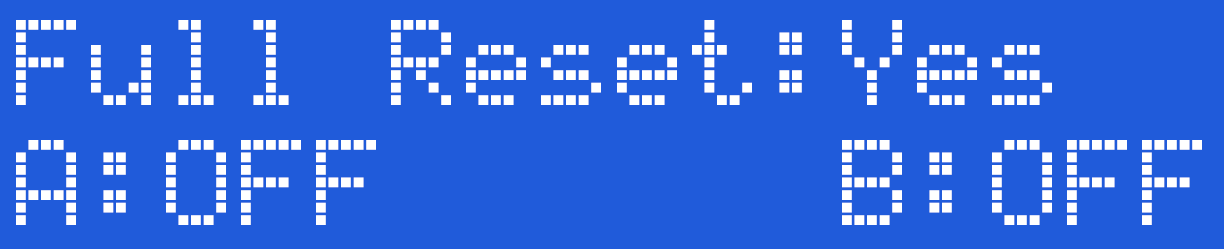 and now press the Select Button. The factory reset will be performed and the 2B will be returned to the default Pulse Mode.
and now press the Select Button. The factory reset will be performed and the 2B will be returned to the default Pulse Mode.