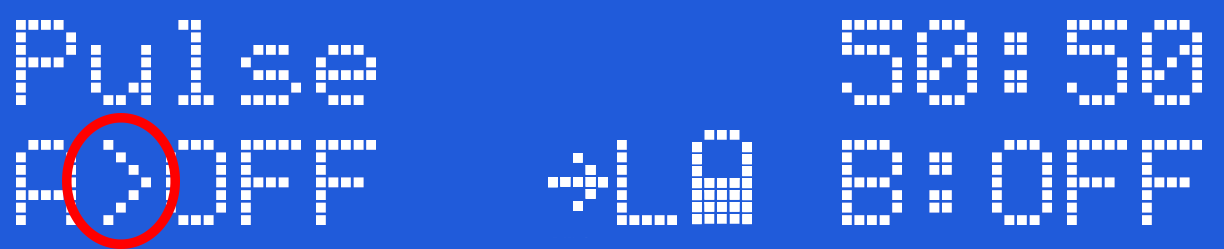Join Controls
Joining Controls (A+B Mode)
When you first switch your 2B unit on, both the Channel A and Channel B controls are independent. However If you select the join mode (A+B) then the two controls become linked, giving you effectively one handed operation.
When you turn the Channel A control up, the Channel B value will also rise, if you turn it down, the Channel B channel will reduce as well. If you adjust the Channel B control when the join mode is active, then you can adjust the relative levels of each channel.
To Join or unjoin the Controls
Press the Select Button. on the front of your 2B. This will take you into the mode select option system.
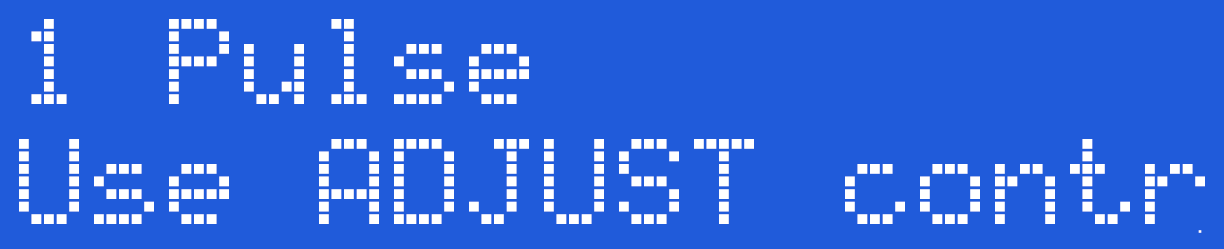 Now Rotate the Adjust Control until you see 20 A&B Chan Link
Now Rotate the Adjust Control until you see 20 A&B Chan Link
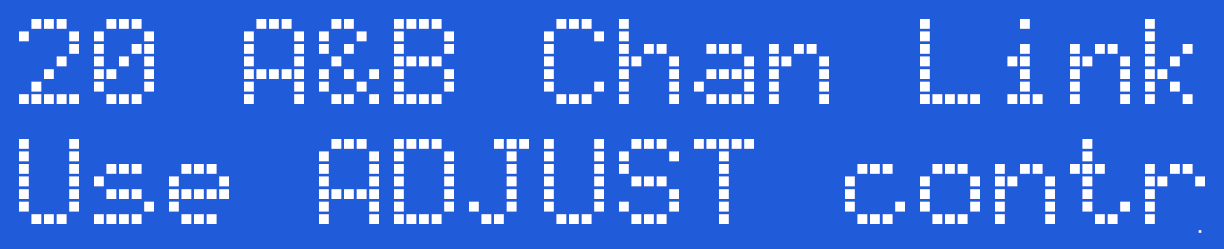
Press the Select Button,

now rotate the Adjust Control until you see either On

or Off

Now press the Select Button to select the your chosen join status.
You can see the current join status from the display. If join is active a '>' will be shown to show the current master control, in this case Channel A.