Fire Mode
WARNING THIS IS A BETA RELEASE MANUAL NOT FOR 2.106 FIRMWARE
Fire mode is designed to emulate the Fire mode on the ElectroHelix. It allows you to FIRE or Zap the subject connected to the outputs, for a long as the Select Button is pressed. You can choose the output or outputs. The Output Level is controlled by the standard output level controls.
Fire mode is available from beta firmware 2.131 onwards
Selecting Fire Mode
To select the Fire Mode, press the Select Button once and rotate the Adjust Control to select the mode
[PIC Coming Soon]
Now press the Select Button to choose the currently displayed mode. In this case Fire Mode.
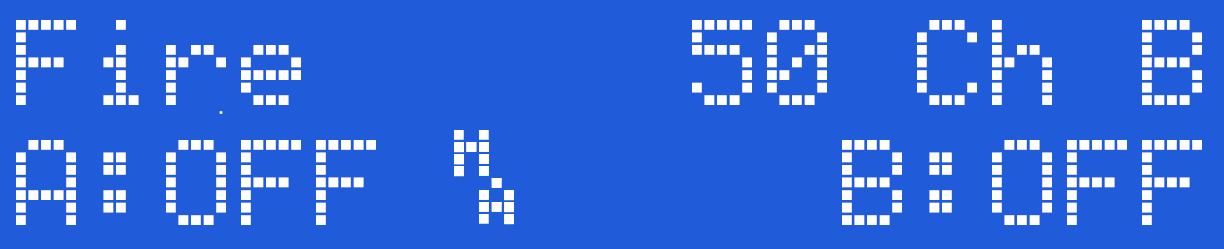
The screen shows the mode (Fire) and the Feel value(50) on the top line, together with the selected output, in this case Ch B - Channel B then, on the bottom line the Channel A Level, Output Map, Output Power Setting, Battery Level and lastly the Channel B Level.
Using Fire
Rotate the Adjust control, to select the active outputs.
Ch A will only trigger the output on Channel A, Ch B will only activate the output on Channel B, Both will activate both outputs at the same time. Feel allows you to adjust the feel value when no output is selected, - by pressing the Select Button and rotating the Adjust control while Feel is displayed). Choosing Exit, and then pressing Select again will allow you to exit the mode.
The chosen output or outputs are only active when a level for that channel has been set greater than 0, AND the Select button is pressed. The output or outputs are only active while the select button is pressed. Release the select button, the outputs will cut off.
Output levels are controlled by the Channel Level controls and would normally need to be set higher that you would normally use on other modes.
Feel Control Adjustment
To adjust the Feel in Fire mode. Rotate the Adjust Control until the displays shows Feel. Press and Hold the Select Button while turning the Adjust Control. The feel value on the screen will then change. The range is from 1-100. You can also adjust the Feel setting while the outputs are active.
Fire mode is not accessible from Commander.
Output Display
If a channel level is set to 1% or more then the corresponding output LEDs will remain on as a warning that the channel may be active at any time.
