Output Maps
WARNING THIS IS A BETA RELEASE MANUAL NOT FOR 2.106 FIRMWARE
What is an output map?
Output maps are a way of offering a different response between the control level and the output level. Some people want more control at one end, others want more control at higher levels, and some might want something in the middle. Many modern cars have a similar system - allowing the car to be more responsive for 'Sport' driving or provide more torque for off roading. Another way of looking at output maps is think if the gears in the car - the engine revs over a fixed range, but the gears provide changes in torque, so first gear allows you to pull away, while fifth gear allows you to cruise, all from the same engine.
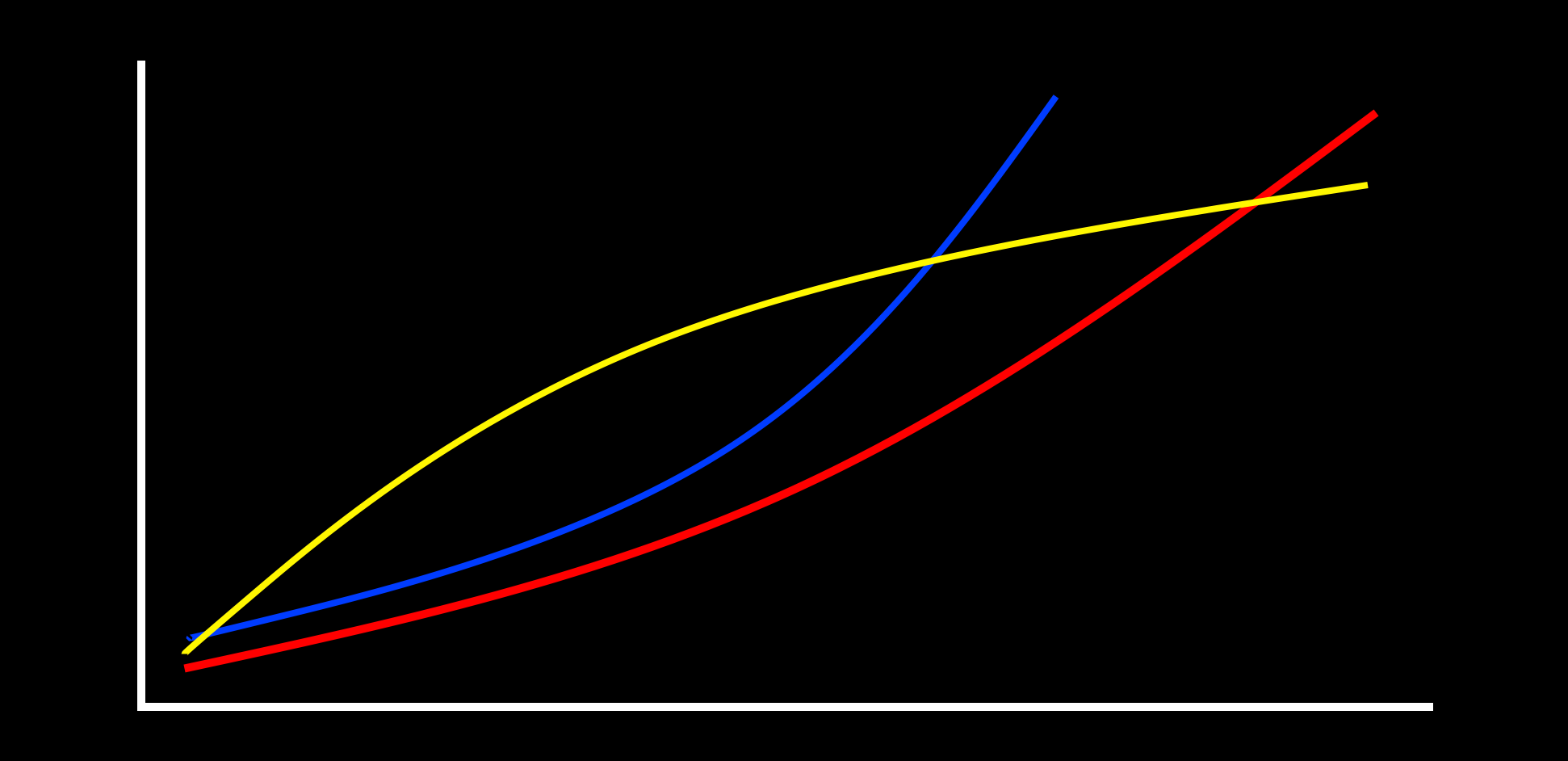
With the 2B we offer 3 output maps, where the level set on the display (66%) ‘maps’ to a specific level feeling for each level chosen. This means you can select a map more suited to the sensations you enjoy. Map A will give a linear response and feels more powerful, faster, Map B starts slower giving people who want more control over the lower end, and Map C is similar to the classic 2.106 firmware. The maps can also feel different depending on what power setting you are using. The human body does not respond to E-Stim in a linear manner - 40% will not feel twice as powerful as 20%, so it is a case of experiment and find out what works for you.
The image above is a rough graphical representation to indicate different maps - it is not accurate!!.
To Change the Output Map
Press the Select Button. on the front of your 2B. This will take you into the mode select option system. The initial mode shown will depend on what mode you where in before pressing the Select Button.
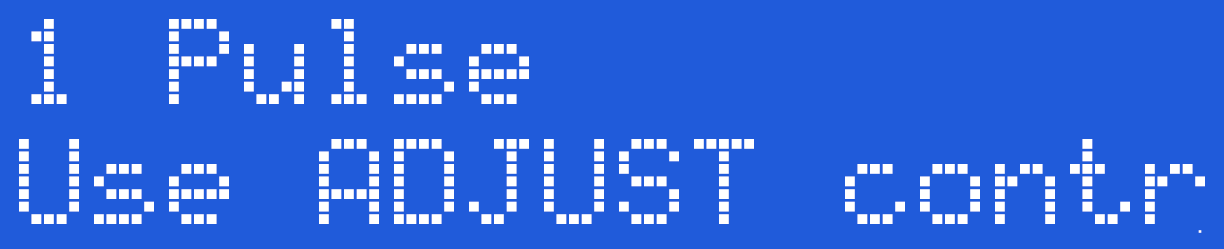
Now rotate the central Adjust Knob clockwise until you can see the 'Output Map' Option on the LCD screen.
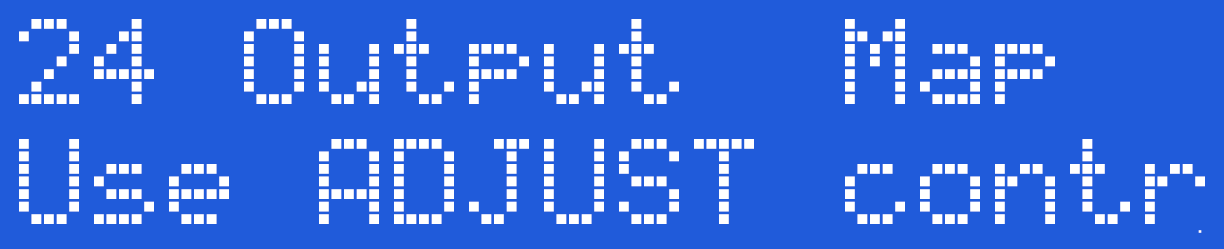
Press the Select Button. The exact Output Map shown on initial entry into the output map selection is set by what ever was last set (It is one of the values that are retained when the 2B is switched off).
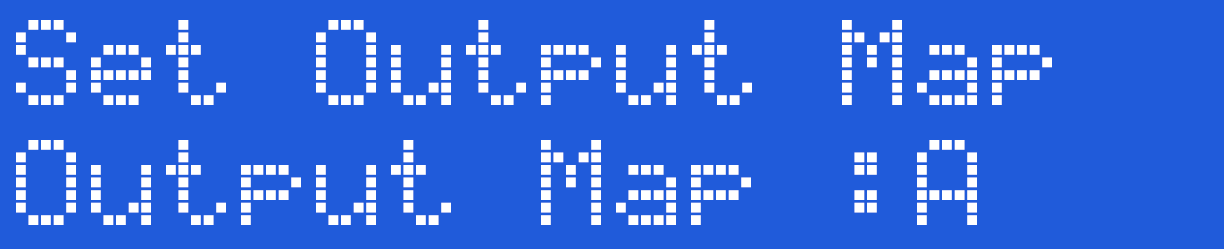
By rotating the Adjust Knob you can cycle between the different output maps A-C. The output map is only selected once you press the Select Button.
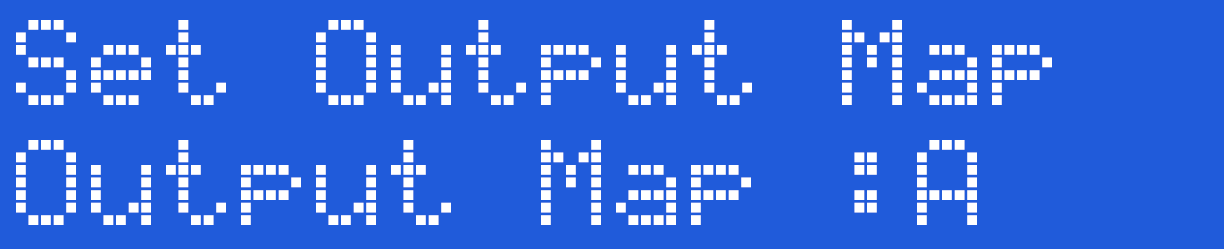


Once you have chosen the output map you require, press the Select button to engage the map. The 2B will now jump back to the mode select screen,
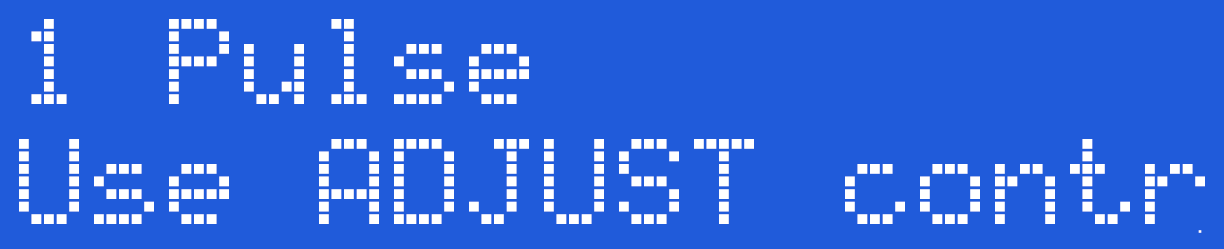
Now select the mode you wish to use and continue. The current output map will display as a small icon on the bottom line.
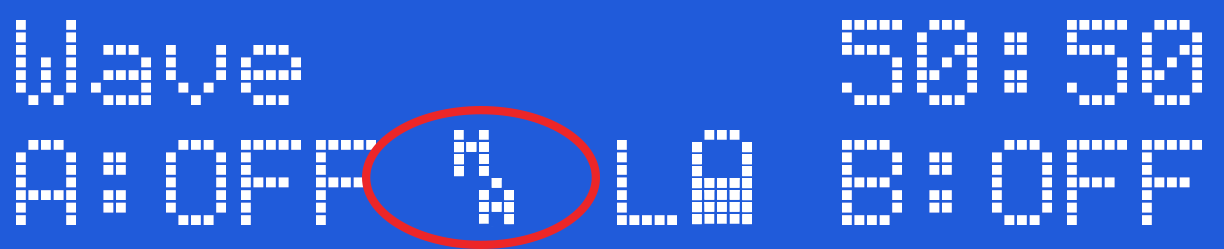
The 2B will use the same output map until you change it, or you perform a Factory Reset.


