Commander
 Commander 3
Commander 3
Commander is a free computer based control program that allows you external control of your E-Stim Systems 2B from a connected laptop or PC. It runs on Windows 10, MacOS and we also offer an unsupported Linux version for the real geeks amongst us.
Downloads
You can download Commander 3 from our Downloads page. The software is free, and is available for Windows 10, MacOS and Linux.
 Improvements
Improvements
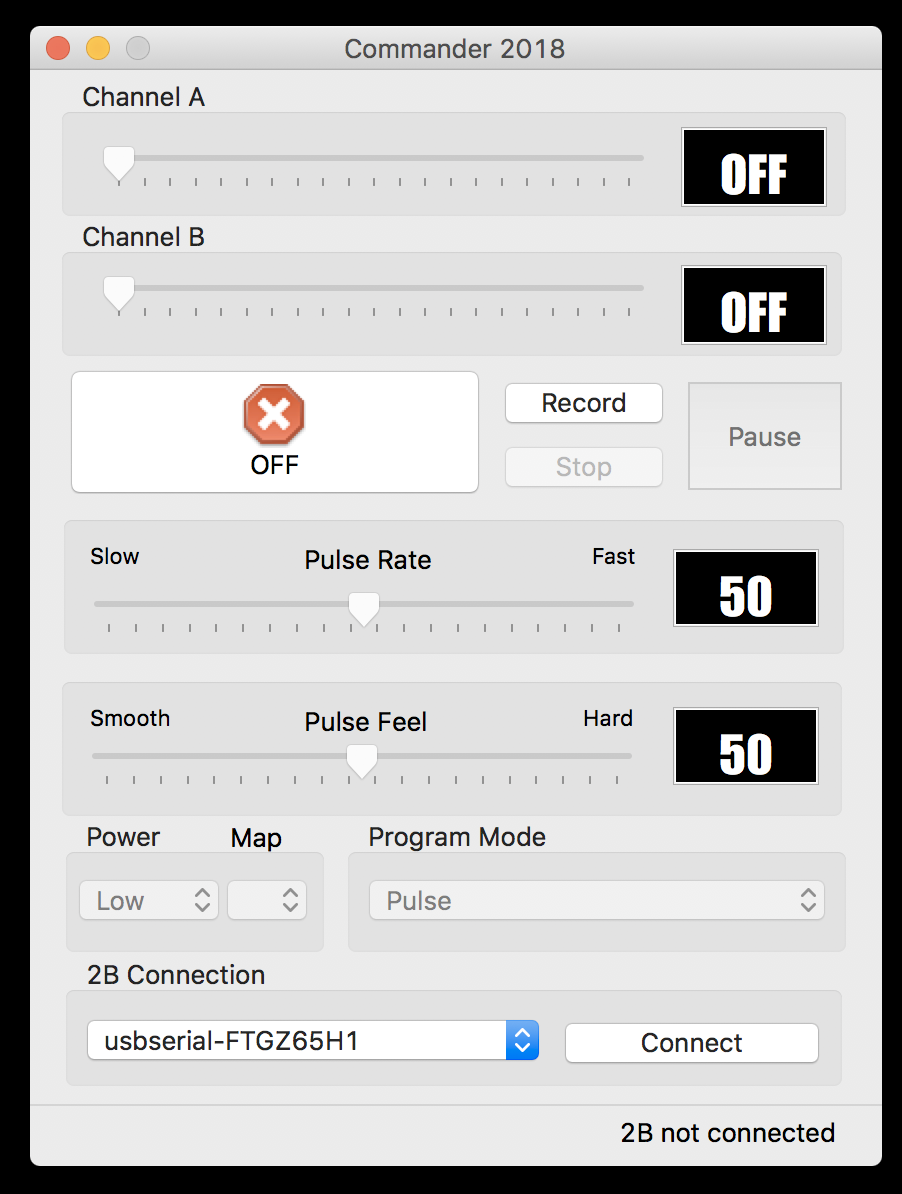 The original version of Commander (Commander 2) also provided limited ability to control your 2B over the internet, but that functionality has now been expanded and improved and passed to E-Stim Connect. For more details visit the E-Stim Connect website.
The original version of Commander (Commander 2) also provided limited ability to control your 2B over the internet, but that functionality has now been expanded and improved and passed to E-Stim Connect. For more details visit the E-Stim Connect website.
Session Playback
Commander 3 allows you to 'record' your play sessions, and play them back later - and as these are simple text files, you can even share them with your partner, friends or even the world - the choice is yours.
What do you need
In order to run Commander 3, you will need an E-Stim Systems 2B, and a Digital link Interface. You will also need a computer running Windows, MacOS X or Linux with a spare USB port.
![]()
Where to now?
You can download the software from our Downloads page.
Instructions on how to install and run Commander 3 on a Windows PC or a Mac can be found listed below. If you need further support then you can contact us directly, or try our customer support forum at https://www.e-stim.net
![]()
Video - Running Commander on a PC
![]()
Video Running Commander on A Mac
![]()
Instructions
Below is a list of instructions on how to get started.
