How do I select Commander?
In order to use the Digital Link Interface with Commander 2, Commander 3, UpLink or E-Stim Connect you may need to switch Commander on on the 2B. If you are running firmware version 2.106 or above, then the Digital interface link is automatically switched on and off when needed.
Step 1.
Switch your E-Stim Systems 2B on. once the 2B has gone through its self-check process you should see a screen similar to this;
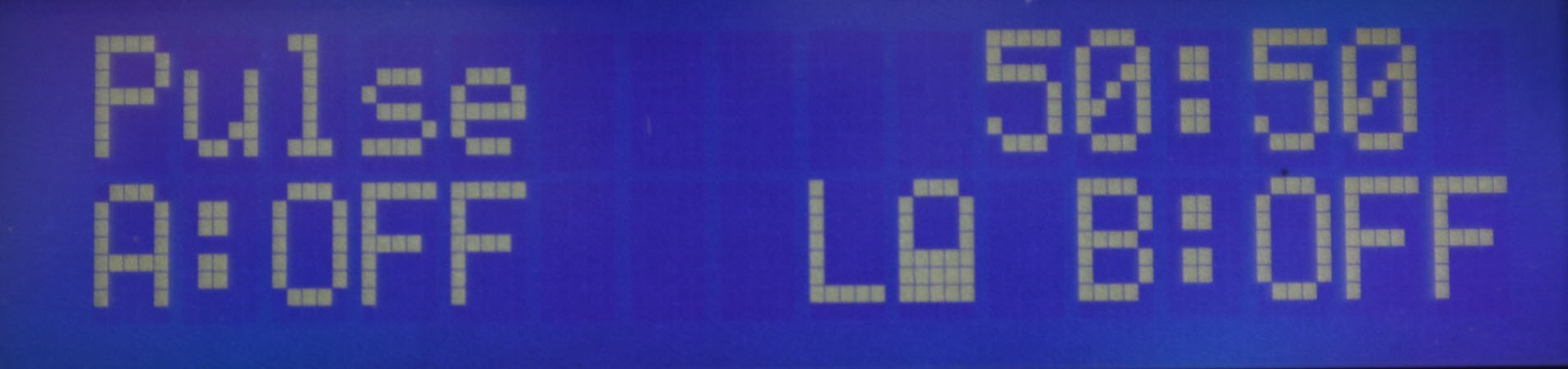
Step 2.
Double Press Select in order to get into the mode select display.
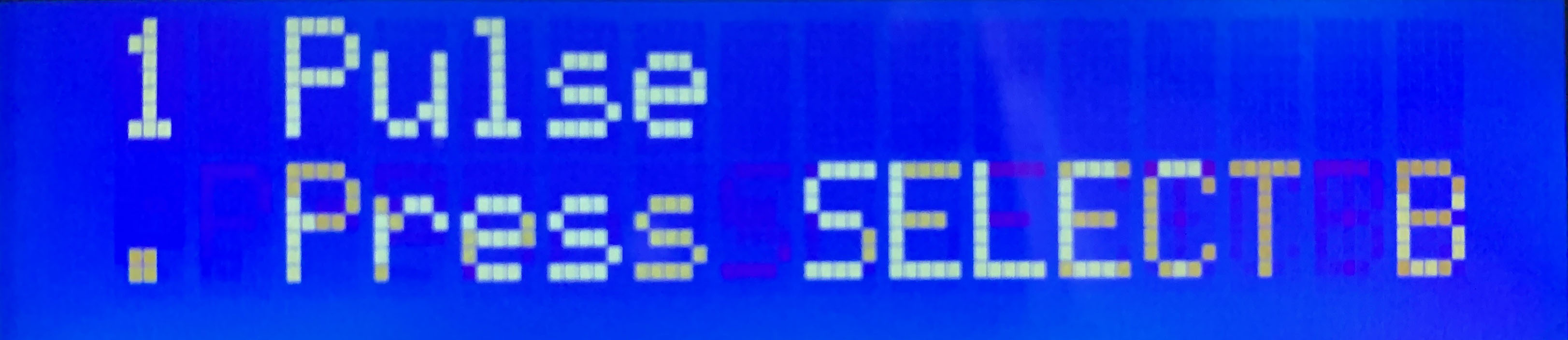
Step 3.
Rotate the adjust knob so the display shows
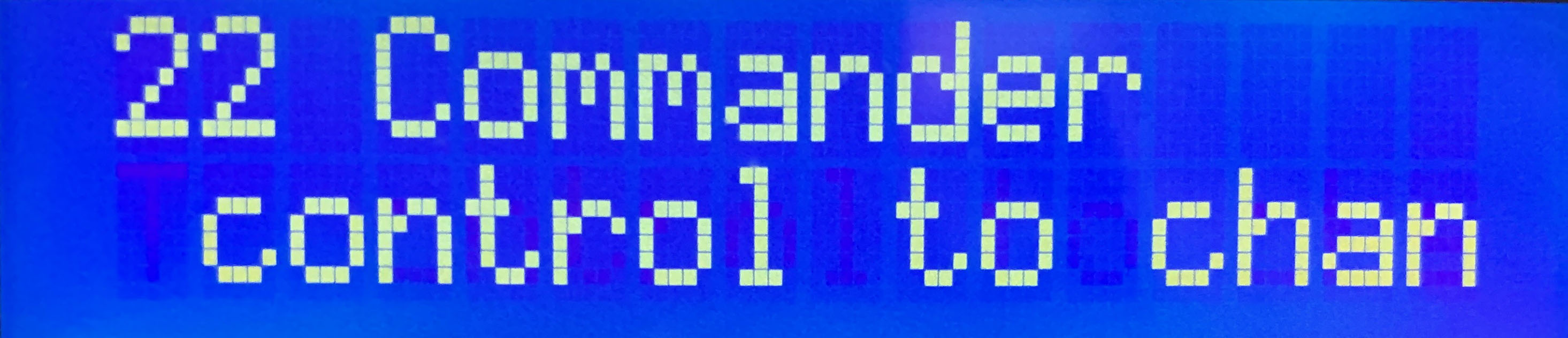
22 Commander. The bottom line will be moving.
Step 4
Press Select, you should now see the select option display
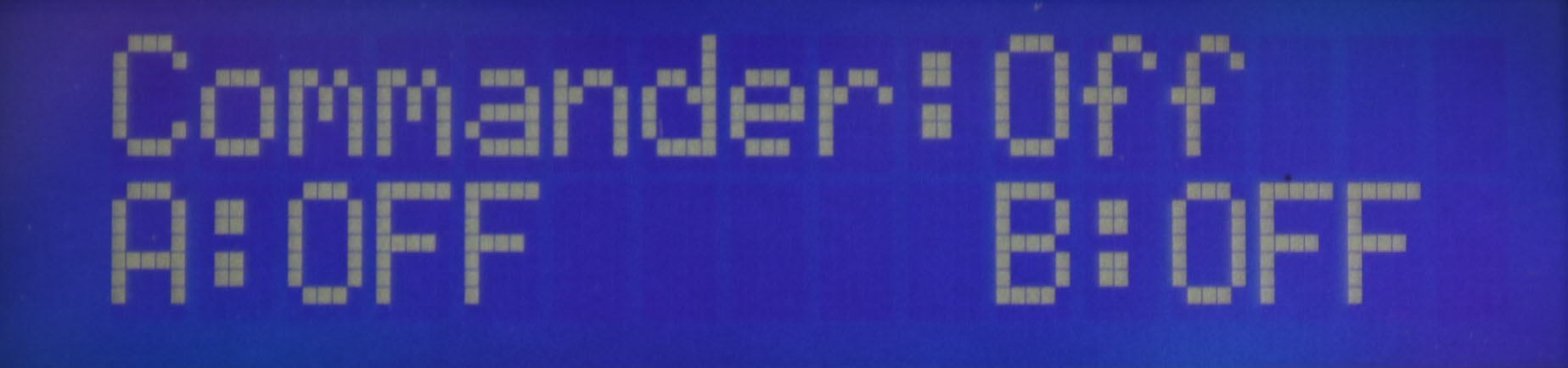
Step 5
Now rotate the adjust knob to show Commander:On At this point Commander is NOT switched on. You need to press Select in order to select the mode correctly.
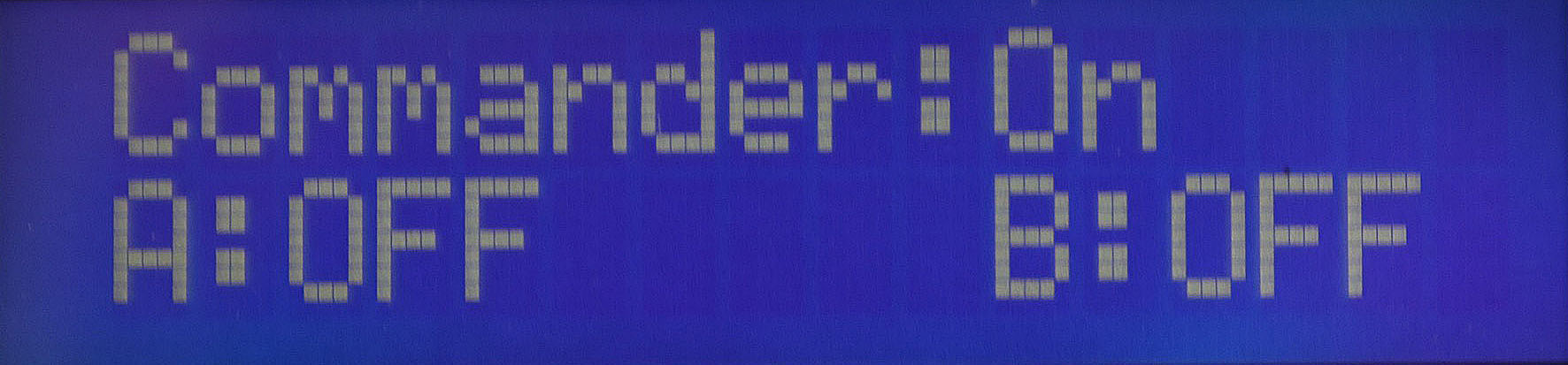
Step 6
Now press Select. At this point Commander is not yet switched on. You should now see an arrow on the bottom line of the display on the 2B.
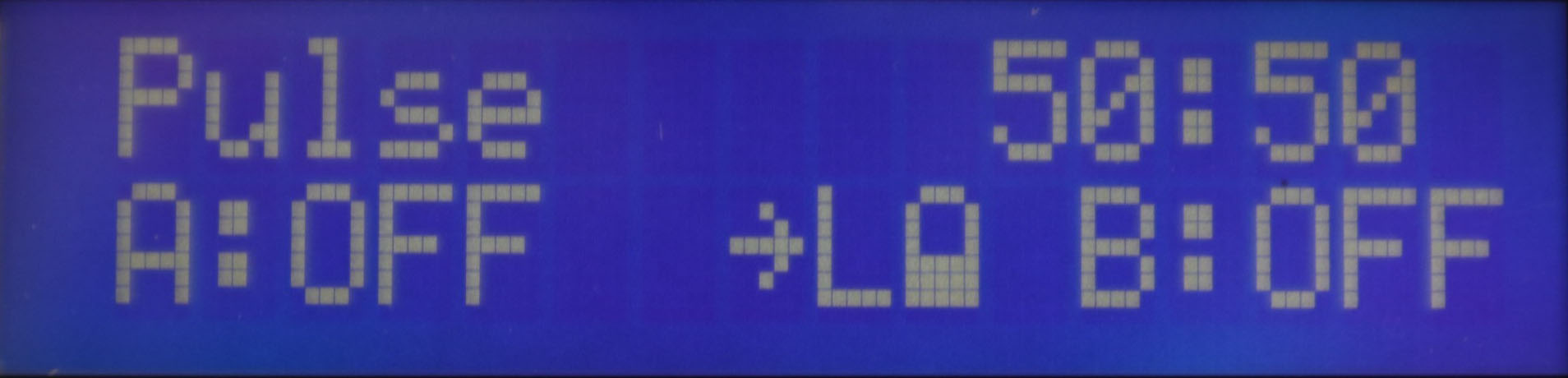
This indicates Commander on the 2B is now active. Now you can plug in the Digital link interface cable.


