Checking The Digital Link USB Is Detected On My Mac
Category: Commander
Click on the Apple menu () in the top right corner of your screen.
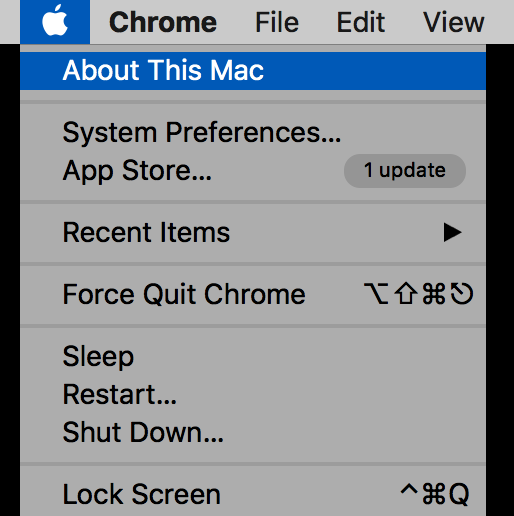
Now click on the 'About this Mac Option'

Click on the System Report Button,
and then click Hardware > USB on the left hand panel.
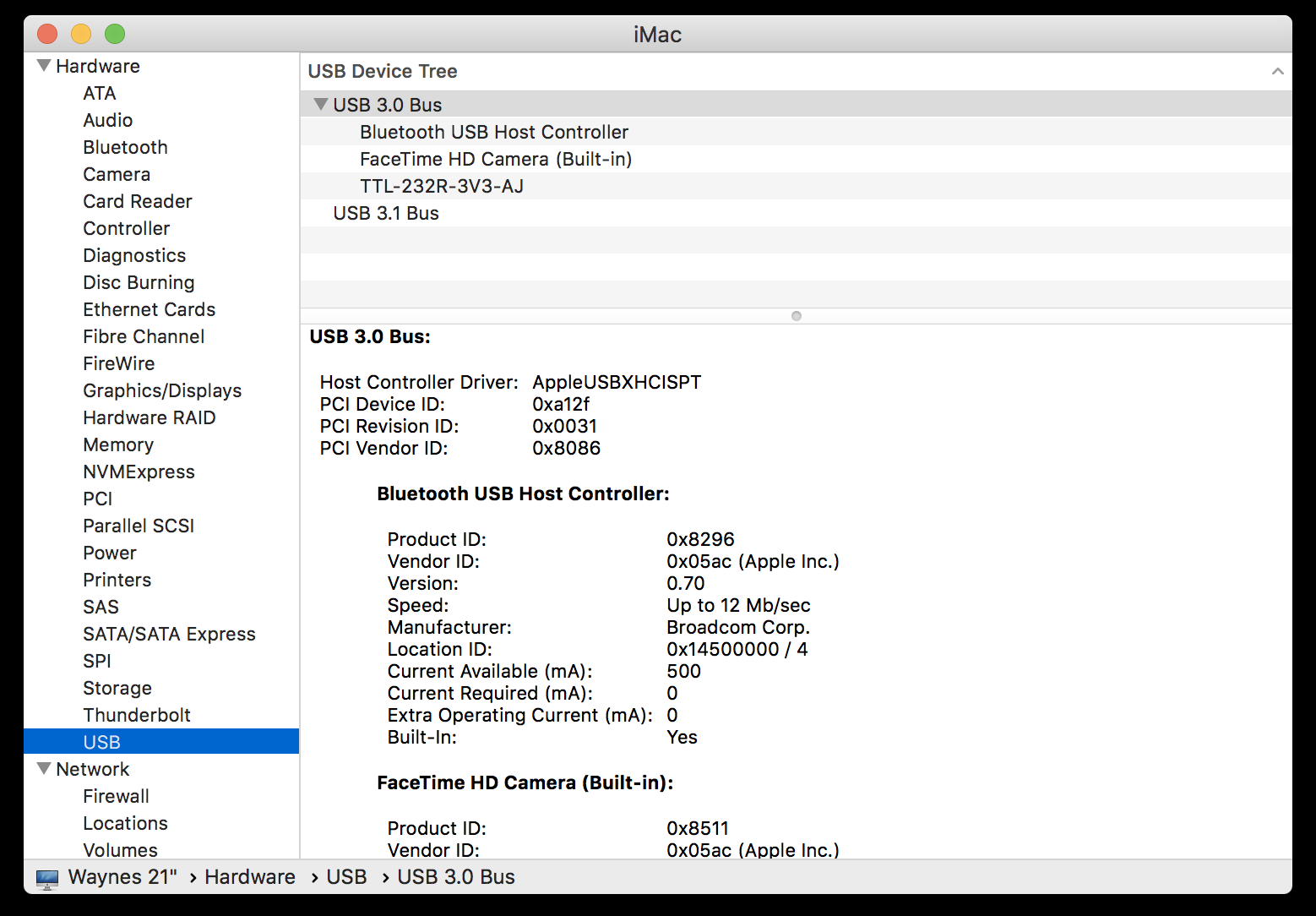
If you have the Digital Link Interface cable connected, and your Mac has found the cable it should show up under USB devices.
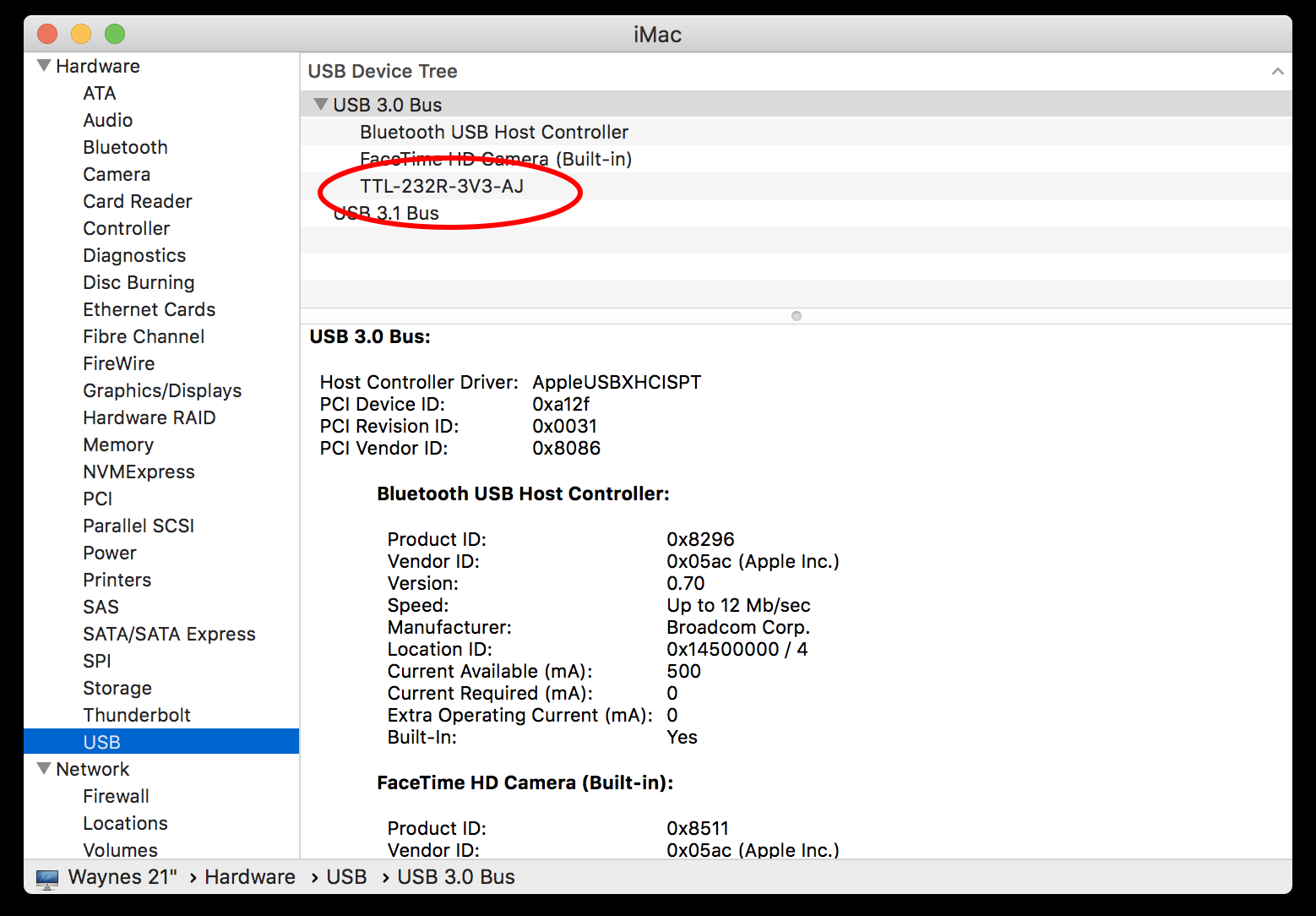
The Digital Link Interface Cable will show up as TTL-232R-3V3-AJ or TTL-232R-5V-AJ. If it is showing, then all should be working correctly.


