How to Fit the Battery
Battery Display
The battery level is shown on most displays. because of the differing loads present when stimming the battery symbol may flicker and drop at times, this is perfectly normal. The 2B is also designed to use as much of the battery capacity possible, so as play goes on you may find you need to increase the output levels to compensate for this drop.
Full battery
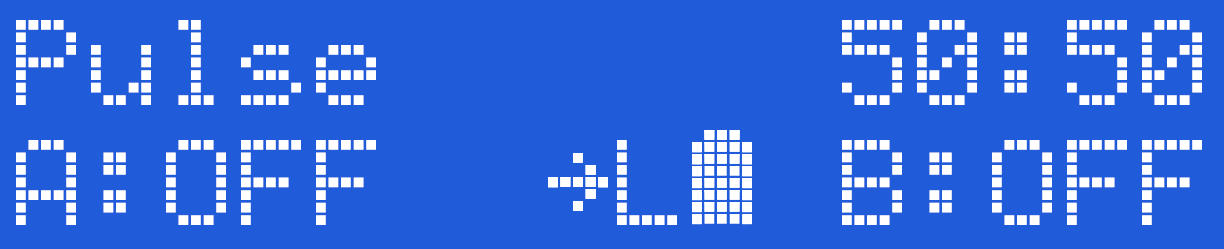
Battery in use, but not depleted.
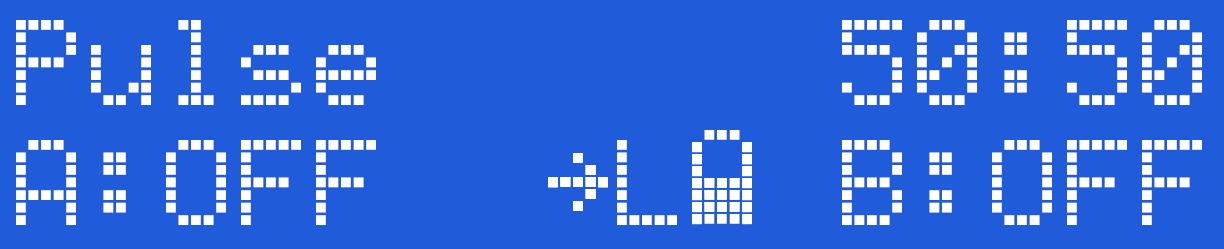
Battery nearly empty.
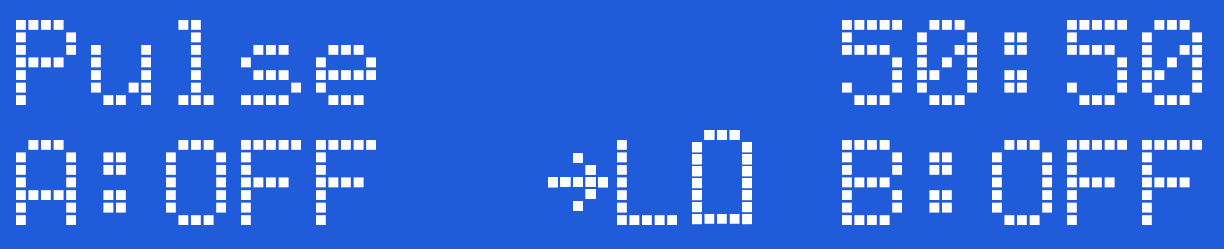
Changing the Battery
The 2B is powered by a single 9V PP3 alkaline battery, or a mains power supply. Unlike some other units it is also possible to use rechargeable batteries in the 2B control unit with varying levels of success. We do NOT recommend the use of Zinc Carbon batteries with your 2B control unit.
- Ensure the unit is switched off, and any electrodes are disconnected.
- Turn the unit over and using a small screwdriver or a fingernail inserted into the battery compartment slot, gently prise the battery compartment cover out.
Remove the old battery (if fitted) and replace with a fresh Alkaline PP3. The battery connector is polarised so it should not be possible to connect the battery incorrectly, but ensure the polarity is correct before attempting connection.
- Place the battery into the unit and replace the battery compartment cover. The cover is fitted with two tabs which insert into the lower half of the case first, and then the top half of the cover will clip into position.
- Turn the unit over. The unit is now ready for operation.
- Please note we do NOT recommend the use of zinc carbon batteries due to their general poor performance.
In the event the 2B unit is not being used for a period of time, remove the battery to avoid any potential damage from battery leakage.


