Program Modes - Random Mode
The random mode is designed to produce a random pulse output the adjustment control allows the user to adjust the ‘randomness’ of the pulse range, from 2 to 100. Lower numbers give a much faster random pulse stream. The second value, is the pulse feel, that allows you to adjust the sensation of each individual pulse, from soft to spiky.
To Select Random Mode
To select the Random Mode, press the Select Button once and rotate the Adjust Control to select the mode
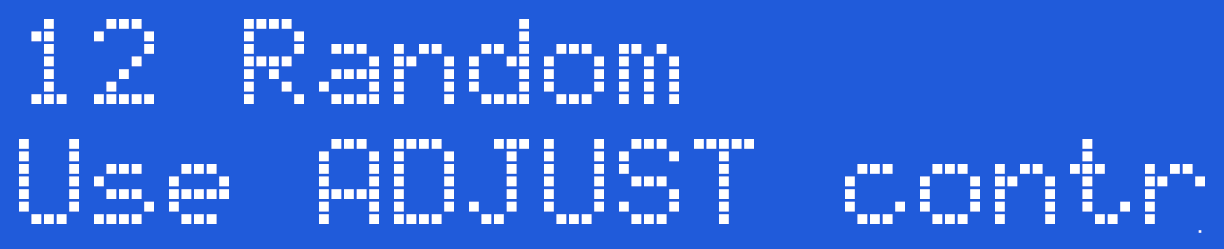
Now press the Select Button to choose the currently displayed mode.
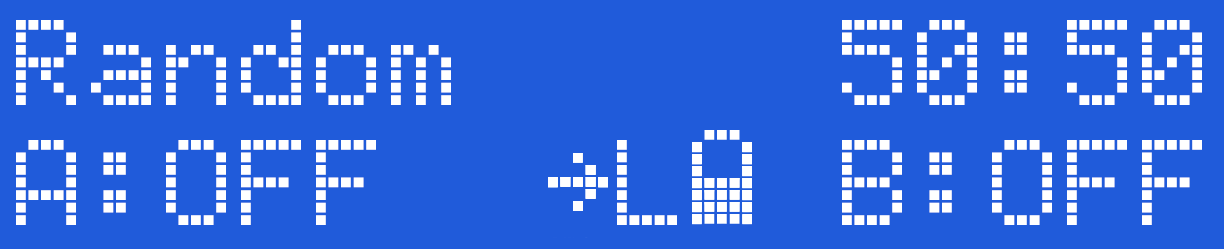
The screen shows the mode on the top line, then the Random Delay Value, and the Feel Adjustment Value (50:50). On the bottom line the Channel A Level, Output Power Setting, Battery Level and Channel B Level is shown.
Changing Values
Random is a pulsed mode, with random on time, and random off time, the random value is between 0 and the Random Delay Value. A higher Random Delay value of say 100 will give more randomness than a value of 10.


