Stereo Mode
WARNING THIS IS A BETA RELEASE MANUAL NOT FOR 2.106 FIRMWARE

The stereo input allows you to use the line in input to stimulate the outputs, from a source such as a CD/MP3 players. The left audio channel activates the A output channel, the level indicated by the A: and the left hand bar graph, whilst the B channel level is indicated by the B: and the right hand bar graph the right audio channel activates the B output channel. The bargraph display indicates the relative input level of each channel.
Do NOT connect your audio device to the 2B before switching to any audio input
How it works
The A and B controls control the percentage of the audio drive that is passed through to the outputs. The relationship between the Input and the output is complex as we use a unique DSP (Digital Signal Processor) to provide you with a more interesting output compared to StereoStim devices.
The adjust control allows you to change the speed of the response of the stereo system, indicated by the third value. A low value gives a smoother response, a higher values gives a sharper response.
You should aim for maximum movement in the bar graph. If the bar graphs are ‘full’ you should reduce the output volume of the device you are driving the 2B with, if there appears to be no bar graph then turn the volume control up.
To select Stereo Mode
Press the Select Button and rotate the Adjust Control to show

Press the Select Button again to select the Stereo mode

The display shows two bar graphs on the top line, together with the Adjust value. The bottom line shows the Channel A and channel B Level. The battery status is not show in audio modes. The Stereo mode does not make use of the output map, hence the reason it is not shown.
Overdriving the Input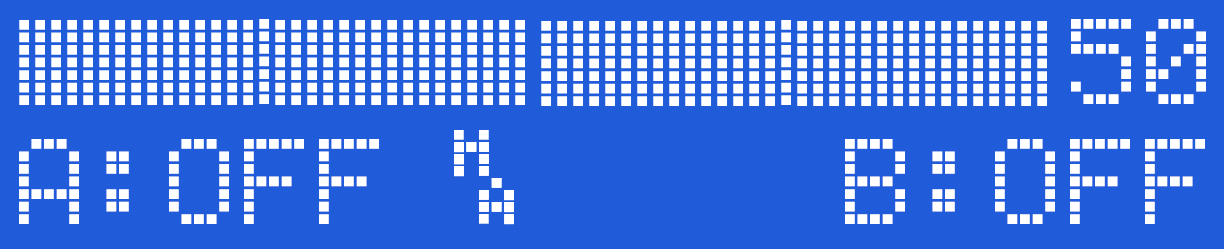
The input level is controlled by your audio source. It is suggested you adjust your input source to ensure the input is not being over driven. (the bar graphs on the 2B should not appear as a solid stationary bar.Over driving the input does not increase the output level, and it does loose some of the nuances of the audio input.
Response Adjustment
The adjustment control changes the response of the DSP (Digital Signal Processor). Since the 2B is designed to operate with complex audio sources, the response control gives allows you to 'tune' the response of the 2B more to your own tastes. Experiment to find what works for you.
To exit the stereo mode, simply press the Adjust button.
Laptop Detection Issues
Some Laptops may incorrectly detect the Digital link on the shared audio port when running in other modes. If this is the case, switch to Stereo Mode BEFORE connecting the audio cable to your laptop. In other words...
Do NOT connect your audio device to the 2B before switching to any audio input
WARNING THIS IS A BETA RELEASE MANUAL NOT FOR 2.106 FIRMWARE


