TimeWarp
WARNING THIS IS A BETA RELEASE MANUAL NOT FOR 2.106 FIRMWARE
Time warp allows you to increase the time ranges certain modes use on the 2B. Time Warp offers values from x1 to x32. In other words, if a particular mode cycled at 1 pulse per second with time warp that could increase the delay between pulses to 2 seconds with Time Warp set to x2 and around 32 seconds with time Warp set to x32
Changing TimeWarp Values
To change the TimeWarp values, press the Select Button once and rotate the Adjust Control to select Time Warp
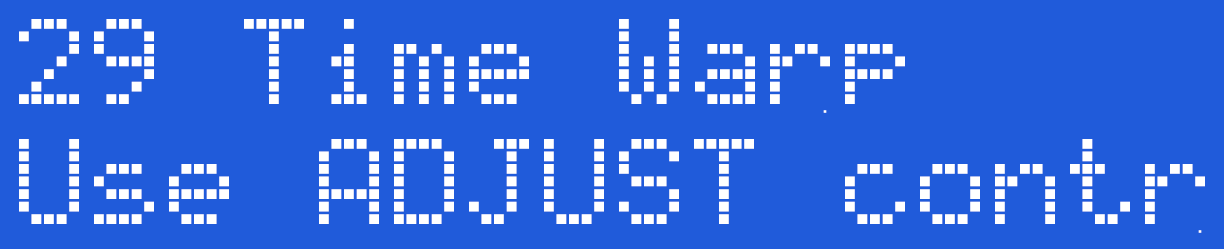
Now press the Select Button to enter Time Warp selection.

Now rotate the Adjust Control to show the desired Timewarp value, displayed as x1 to x32, and then press the Select Button to select the TimeWarp Value shown.
The screen will now return to the previous mode set.
Values
Time Warp Values range from x1, the Default to x32
Active Modes
Timewarp setting effect the following modes
In other modes the TimeWarp value has no effect.
The Timeward setting is retained when the 2B is switched off. Performing a Factory Reset will reset the Time Warp value to x1.


