Downloading Commander 4 onto a PC
Commander is the software that allows you to connect a Windows or Mac computer to an E-Stim Systems 2B via the Digital Link Interface and allows you to not only control the 2B from your computer, but also allows you to record and playback 'sessions'.
Although Commander has been developed and tested on on Windows 10, We also offer support for Commander 3 on a Mac and offer a Linux version of Commander although the Linux version is not actively supported at this time.
Antivirus Software
In common with many other applications and programs you may need to disable your Antivirus software and have admin permissions in order to install Commander 3. Once the software has been installed correctly your Antivirus can be switched back on.
Which Version?
Commander 3 is designed to operate with E-Stim Systems 2B running 2.106 firmware and below. Commander 4 is designed to operate with 2B's running firmware 2.2. and above. If you are not sure which firmware your 2B is running, we have a video on how to check what firmware version your 2B is running.
Install from Download
Commander 4 is currently available as a download from our user support forum.
download Commander 4.zip
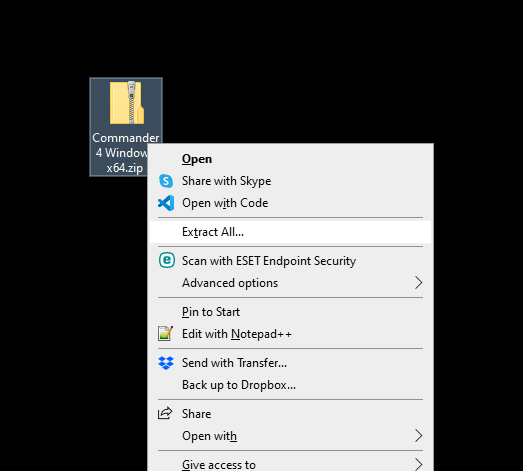
rricght click on the dolwloaded zip file and select extract all
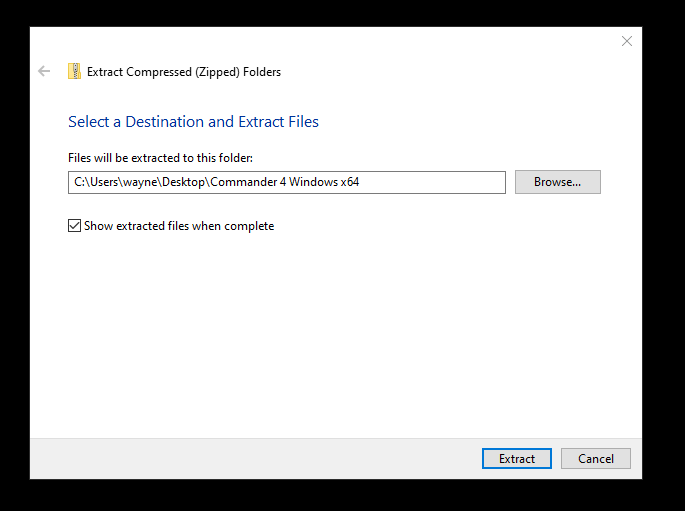
choose you location to extract the files
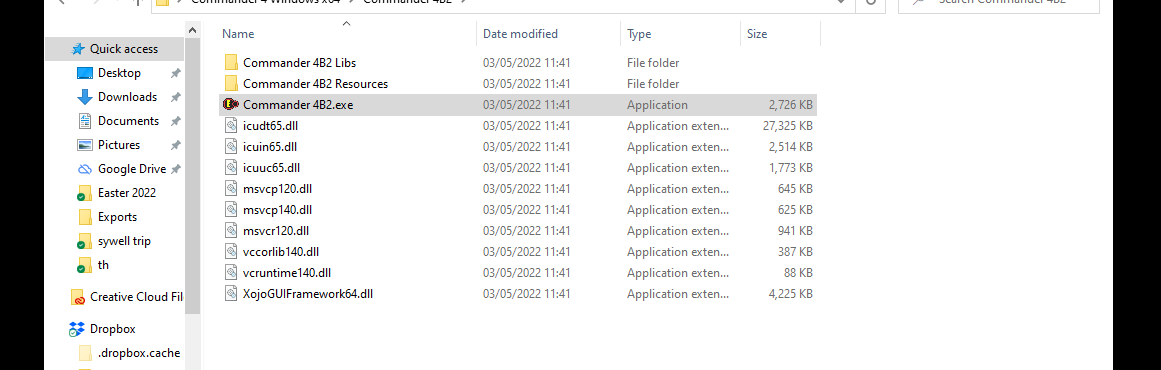
open the folder and click on the executable
If you get the following warning
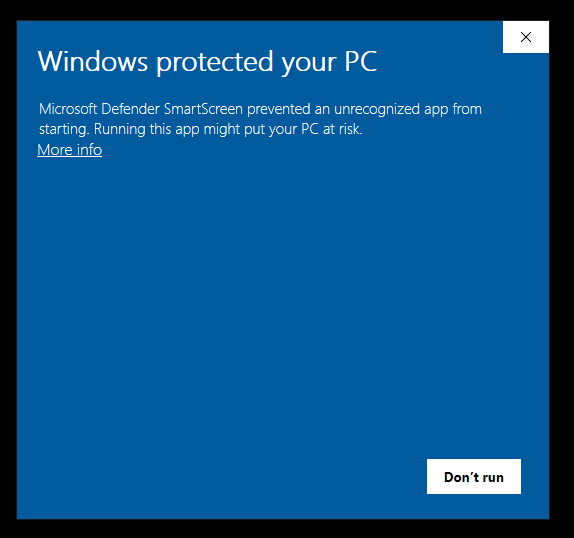
click on more info
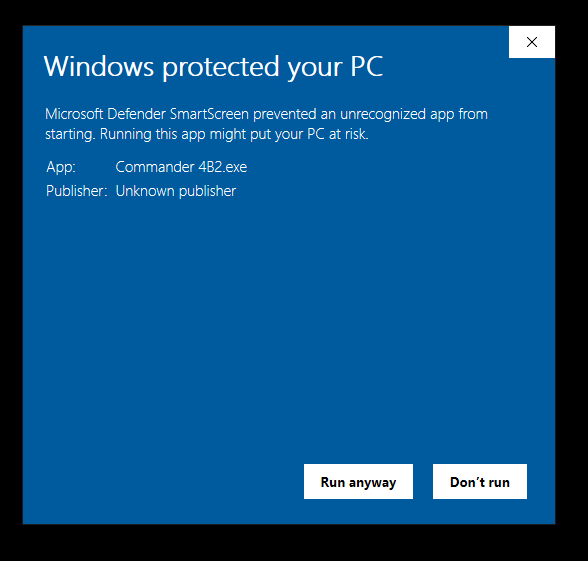
and choose run anyway.
Commander 4 will now run. You should only see this warning the first time you run the file.
More details on Running Commander 4 can be found here.


