Ramp Speed
Category: Advanced Settings
WARNING THIS IS A BETA RELEASE MANUAL NOT FOR 2.106 FIRMWARE
Certain modes, such as Wave, WaterFall and Throb and Thrust use inbuilt cycling between settings to achieve the desired sensation. The Ramp Speed allows you to control the rate of change, from Slow to Xtrm (Extreme).
Changing Ramp Speed Values
To change the Ramp Speed values, press the Select Button once and rotate the Adjust Control to select Ramp Speed
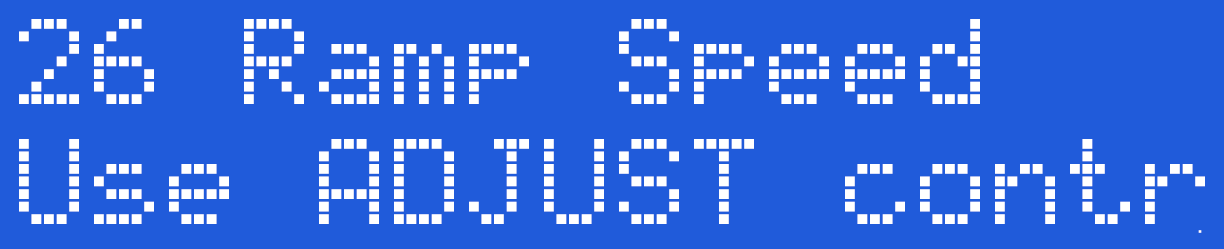
Now press the Select Button to enter the Ramp Speed selection.

Rotate the Adjust know to choose the Ramp speed you wish to use and then press the Select Button. You can now choose another mode
| Ramp Speed Selected | Wave & Waterfall modes | |
 |
Slow | Level changes by 1% each step |
 |
Medium | Level changes by 2% each step |
 |
Fast Step | Level changes by 4% each step |
 |
Extreme | Level changes by 8% each step |


