2.106 Manual
Program Modes - Bounce Mode
Bounce mode is so named because the outputs ‘bounce’ from channel to channel. The outputs pulse alternately. The adjustment control allows the user to adjust the pulse rate from 1 to 99. Higher numbers indicate a faster pulse rate. As with the pulse mode the second value on the display, is the pulse feel, this allows you to adjust the sensation of each individual pulse, from soft to spiky, with values from 1 to 99.
Channel A is on when channel B is off and visa versa.
Selecting Bounce Mode
To select the Bounce Mode, press the Select Button once and rotate the Adjust Control to select the Bounce mode.
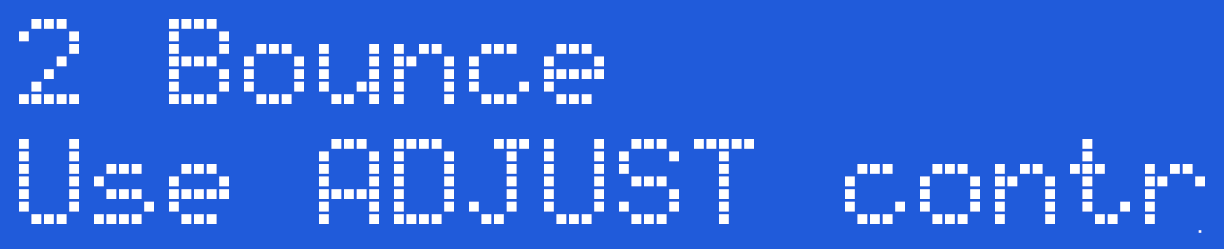
Now press the Select Button to choose the currently displayed mode.
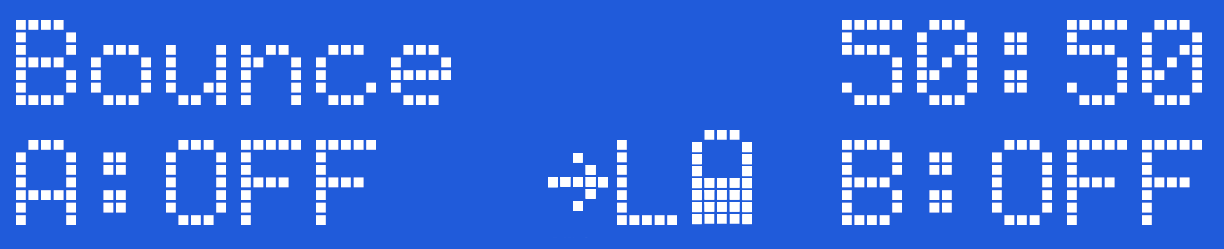
The screen shows the mode on the top line, then the Bounce Speed and Bounce Pulse Feel (50:50), on the bottom line the Channel A Level, Output Power Setting, Battery Level and Channel B Level.
Changing Values
To change the Bounce rate rotate the Adjust Control. You should see the first number on the top right of the screen change. Lower values indicate slower bounces. To change the Bounce Pulse Feel press and hold the Select Button while rotating the Adjust Control and you should see the second value on the top right of the screen change. Output levels are control by the Channel Level controls.
Bounce Range
The Pulse Rate is from around 1 second to 0.02 seconds.
Program Modes - Continuous Mode
In Continuous Mode both of the outputs are active. The Adjustment Control allows the user to adjust the sensation of the outputs, from soft to spiky, with values from 1 to 99.
Selecting Continuous Mode
To select the Continuous Mode, press the Select Button once and rotate the Adjust Control until the screen shows 'Continuous'.
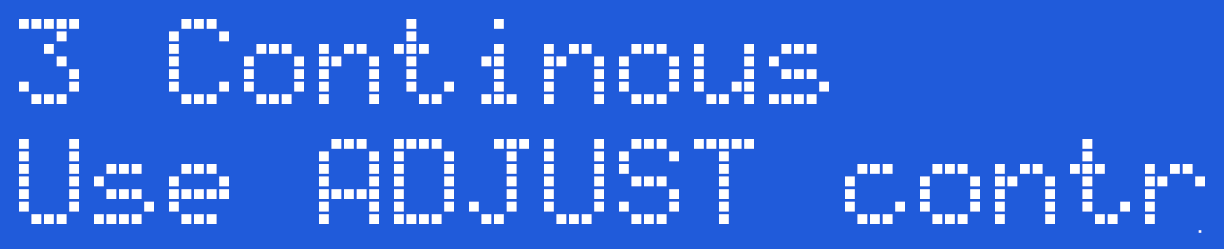
Now press the Select Button to choose the currently displayed mode.
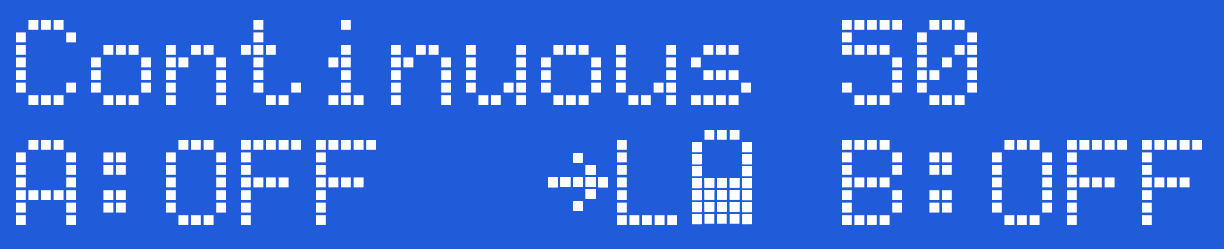
The screen now shows the mode on the top line, then the Feel (50). On the bottom line the Channel A Level, Output Power Setting, Battery Level and Channel B Level.
Changing Values
To change the continuous feel rotate the Adjust Control. You should see the number on the top right of the screen change. Output levels are controlled by the Channel Level controls.
Program Modes - Split Modes
In Split modes the outputs are split between Pulse and Continuous. In A Split mode Channel A output is continuous, Channel B is pulsed. In B Split mode Channel B is continuous and channel A is pulsed. The adjustment control allows the user to adjust the pulse rate from 1 to 99, with low numbers indicating a slow pulse. The second value, is the pulse feel, that allows you to adjust the sensation of each individual, from soft to spiky, with values from 1 to 99.
In Split Mode one channel has a continuous output, the other output pulses on and off together with equal on and off times. The Adjustment Control allows the user to adjust the pulse rate (how quickly they pulse on and off) and is adjustable from 1 to 99. Higher numbers indicate a faster repetition rate. The second value on the display, is the pulse feel, allows you to adjust the sensation of each individual pulse, and well as the feel of the continuous output from soft to spiky, with values from 1 to 99. The amount of time the pulse is on is equal to the amount of time off.
Selecting Split Mode
To select the Split Mode, either A Split or B Split, press the Select Button once and then rotate the Adjust Control to select the chosen mode
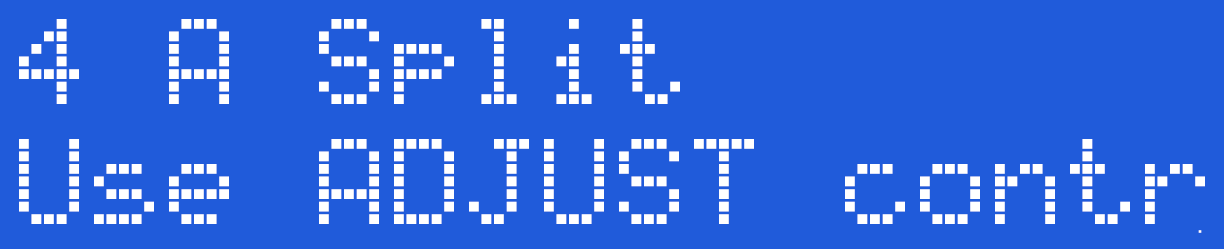
Now press the Select Button to choose the currently displayed mode.
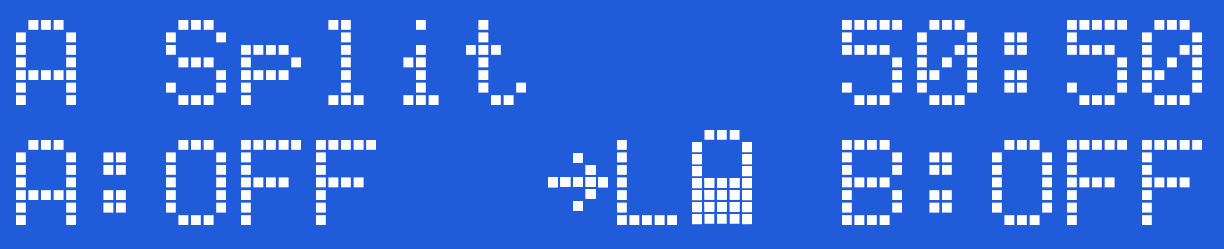
The screen shows the mode on the top line, then the Split Pulse Speed and Pulse Feel (50:50), on the bottom line the Channel A Level, Output Power Setting, Battery Level and Channel B Level.
Changing Values
To change the Pulse rate of the pulsing channel rotate the Adjust Control. You should see the first number on the top right of the screen change. Lower values indicate slower pulses. To change the Pulse Feel press and hold the select button while rotating the Adjust Control and you should see the second value on the top right of the screen change. Output levels are control by the Channel Level controls.
Pulsing Channel Range
The Pulse Rate on the pulsing channel is from around 1 second to 0.02 seconds.
Program Modes - Wave Mode
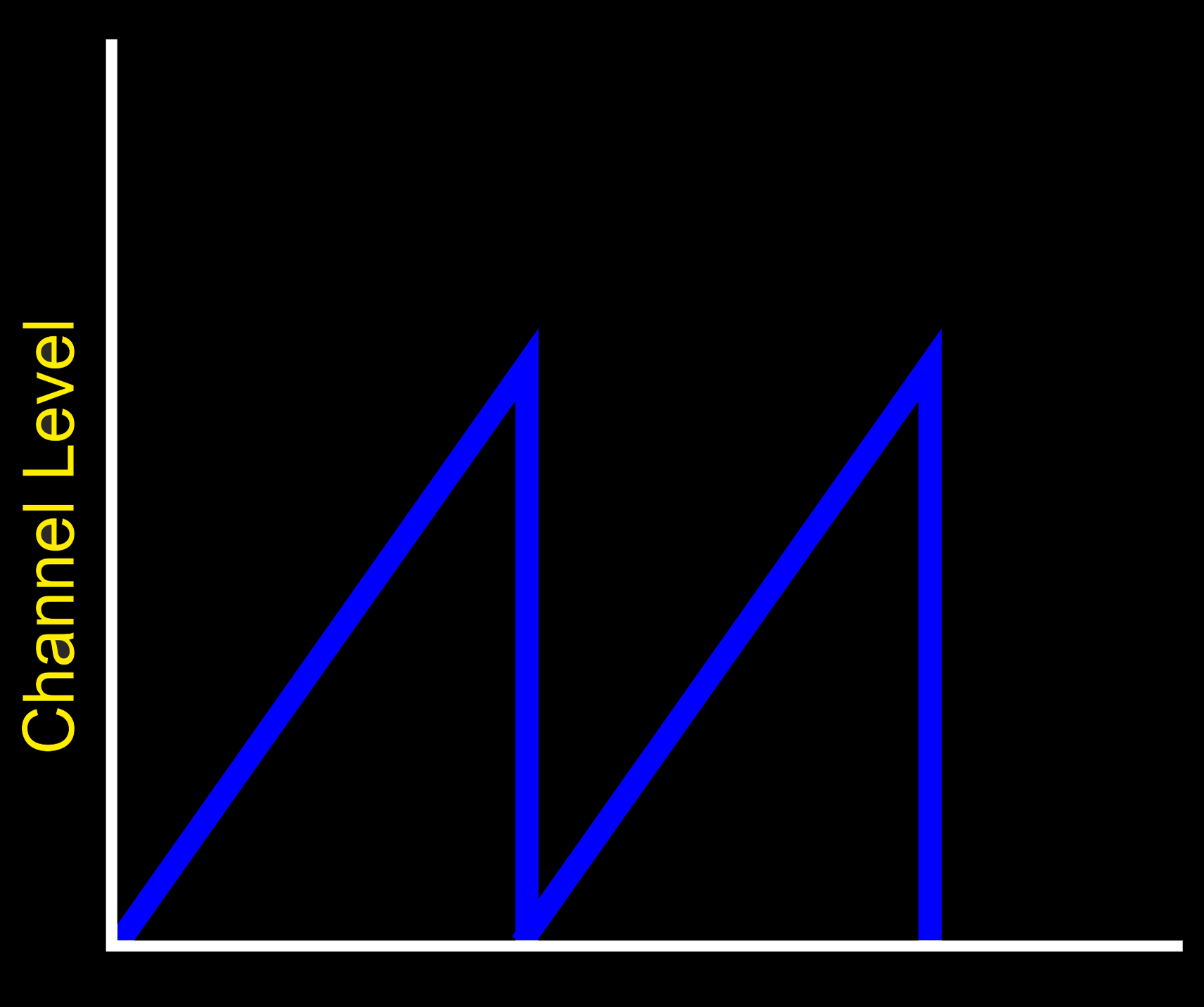
The output level increases from 0% to the selected limit and then instantly drops back to 0% The adjustment control controls how fast the level goes up, with values from 1 to 99. The second value, is the pulse feel, that allows you to adjust the sensation of the pulse stream, from soft to spiky, with values from 1 to 99. With different values for the left and right channels levels, it is possibly to adjust the synchronicity of the outputs, with one channel rising and dropping faster than the other.
Since the cycle runs from 0% to what ever level you have set, say 33%, the cycle will be shorter and thus faster with smaller level values. So 0-10% will appear to cycle faster than 0-50%.
TIP : If you want both channels to cycle together with the same settings, use the Join Controls Option before you set the mode.
To Select Wave Mode
To select the Wave Mode, press the Select Button once and rotate the Adjust Control to select the mode

Now press the Select Button to choose the currently displayed mode.
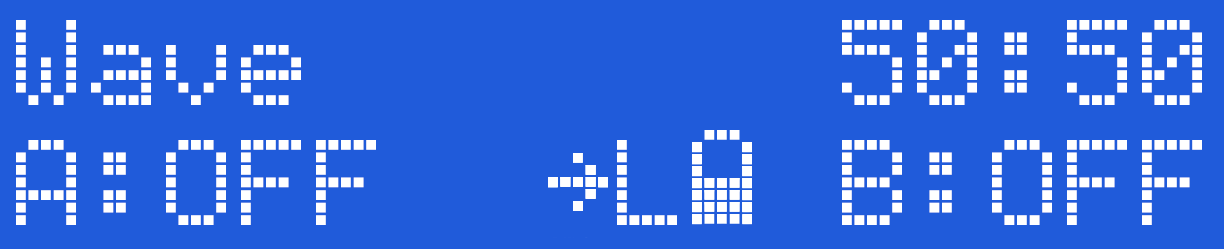
The screen shows the mode on the top line, then the Step Speed and Output Feel (50:50). On the bottom line the Channel A Level, Output Power Setting, Battery Level and Channel B Level is shown.
Changing Values
In Wave mode the output rises from 0% to the currently selected Level for the channel and then drops back to 0% before repeating again.
So if Channel A is set to 10%, then the level will increase from 0% to 10% in a number of steps and then instantly dropping back to 0%. The speed of the increase is controlled by the Adjust Control and the Ramp Speed Option. Because the channel drives are independent, it is possible to have one channel rising and dropping at a different rate to the other. As Wave cycles between zero and the Channel level set, there is no output with levels set to 2% or below.
The rate of change is from around 1 second to 0.02 second.
Program Modes - Waterfall Mode
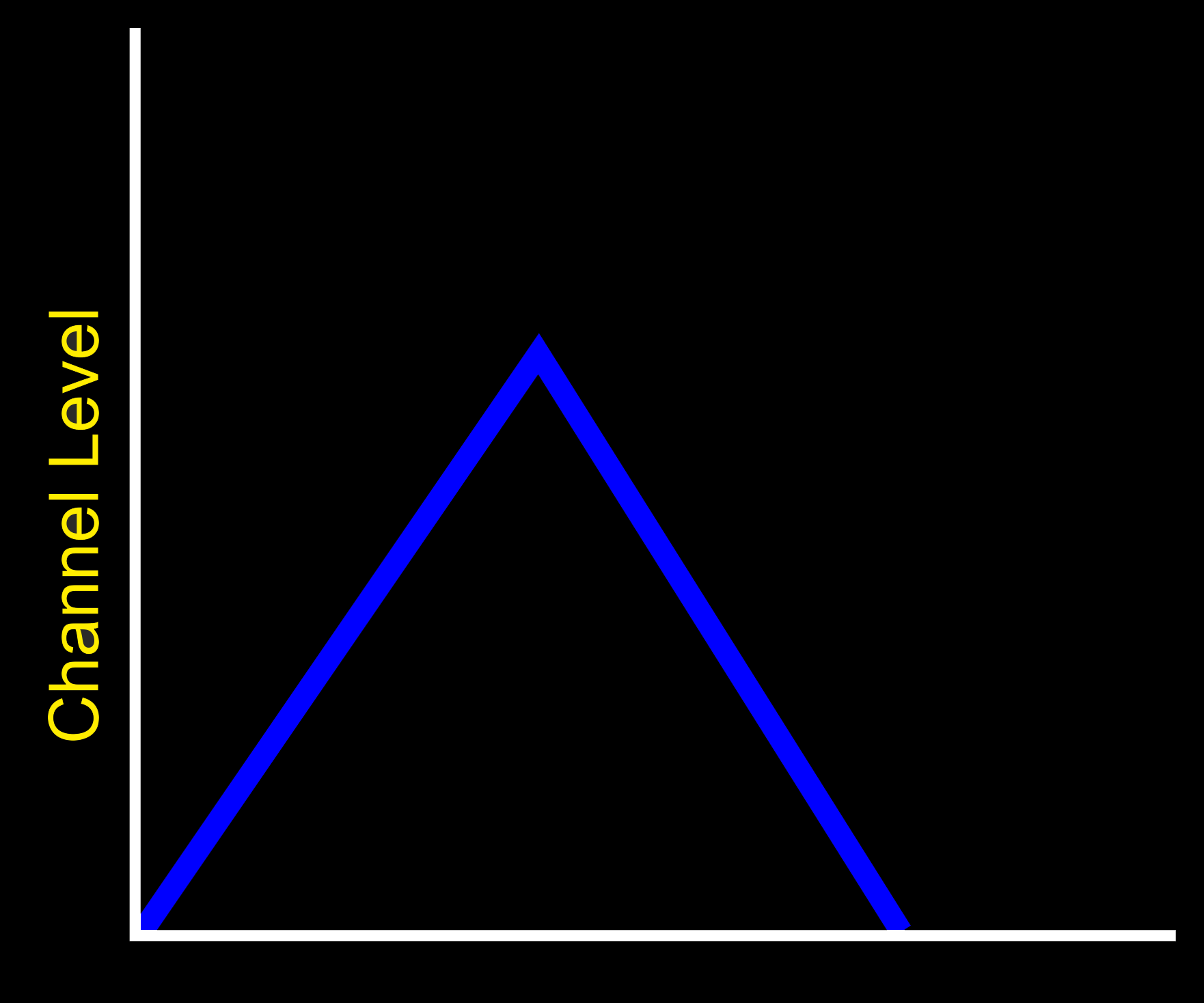
The output level increases from 0% to the selected limit and then reverses and gradually drops back to 0% The adjustment control controls how fast the level goes up or down, with values from 1 to 100. The second value, is the pulse feel, that allows you to adjust the sensation of the pulse stream, from soft to spiky, with values from 1 to 100. With different values for the left and right channels levels, it is possibly to adjust the synchronicity of the outputs, with one channel rising and dropping faster than the other.
To Select Waterfall Mode
To select the Waterfall Mode, press the Select Button once and rotate the Adjust Control to select the mode
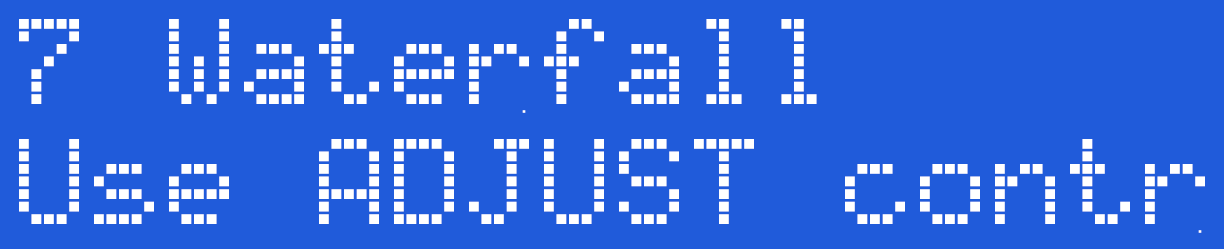
Now press the Select Button to choose the currently displayed mode.
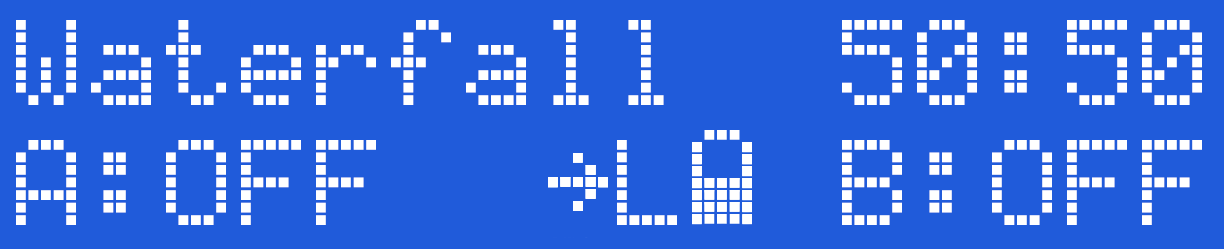
The screen shows the mode on the top line, then the Step Speed and Output Feel (50:50). On the bottom line the Channel A Level, Output Power Setting, Battery Level and Channel B Level is shown.
Changing Values
In Waterfall mode the output rises from 0% to the currently selected Level for the channel and then gradually drops back to (at the same rate as the increase) 0% before repeating again.
So if Channel A is set to 10%, then the level will increase from 0% to 10% in a number of steps, and then gradually back down to 0% The Speed of the increase is controlled by the Adjust Control and the Ramp Speed Option. Because the channel drives are independent, it is possible to have one channel rising and dropping at a different rate to the other. As Waterfall cycles between zero and the Channel level set, there is no output with levels set to 2% or below.
The rate of change is from around 1 second to 0.02 seconds.
Program Modes - Squeeze Mode
The pulse rate increases and then drops to nearly continuous producing a synchronised ‘squeeze’ sensation. Both Channel A and Channel B pulse at the same rate. The adjustment control controls how fast the pulse rate goes up or down with values from 10 to 100. The second value, is the pulse feel, that allows you to adjust the sensation of each individual pulse, from soft to spiky, with values from 1 to 100.
To Select Squeeze Mode
To select the Squeeze Mode, press the Select Button once and rotate the Adjust Control to select the mode
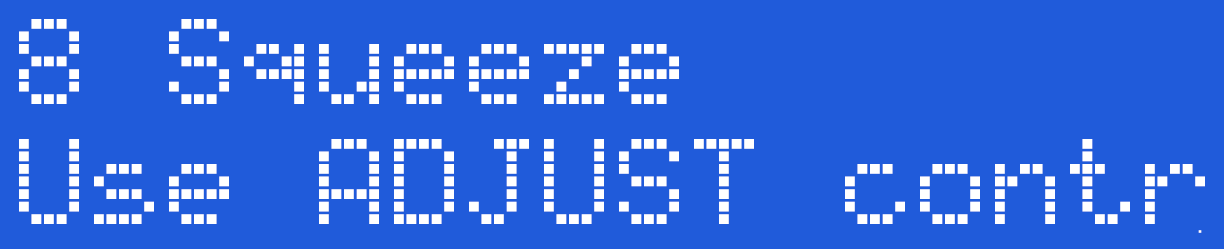
Now press the Select Button to choose the currently displayed mode.
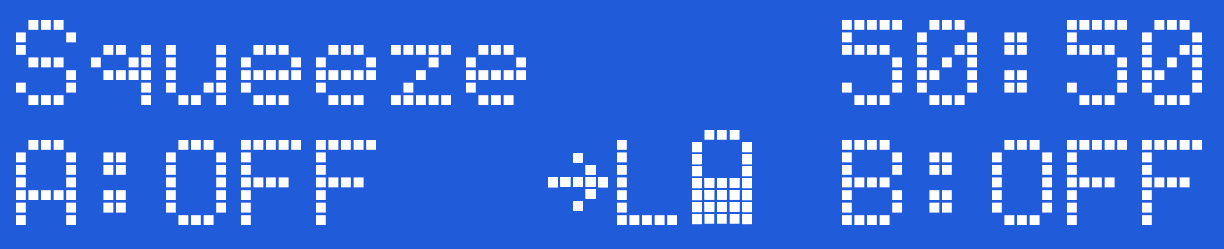
The screen shows the mode on the top line, then the Step Speed and Output Feel (50:50). On the bottom line the Channel A Level, Output Power Setting, Battery Level and Channel B Level is shown.
Changing Values
In Squeeze mode the pulse speed rises from slow to fast producing what feels to many as a squeezing action. Both Channel A and Channel B 'squeeze' at the same rate.
To Change the range of squeeze, use the Adjust Control. Low values will give a slower squeeze rate. To change the Feel, press and hold the Select Button and rotate the Adjust control.
Program Modes - Milk Mode
The pulse rate increases and then drops to 0 (continuous). This is similar to Squeeze, but with a immediate drop in the pulse rate at the end of the cycle. The Adjust Control controls how fast the pulse rate goes up or down with values from 10 to 100. The second value, is the pulse feel, that allows you to adjust the sensation of each individual pulse, from soft to spiky, with values from 1 to 100.
To Select Milk Mode
To select the Milk Mode, press the Select Button once and rotate the Adjust Control to select the mode

Now press the Select Button to choose the currently displayed mode.
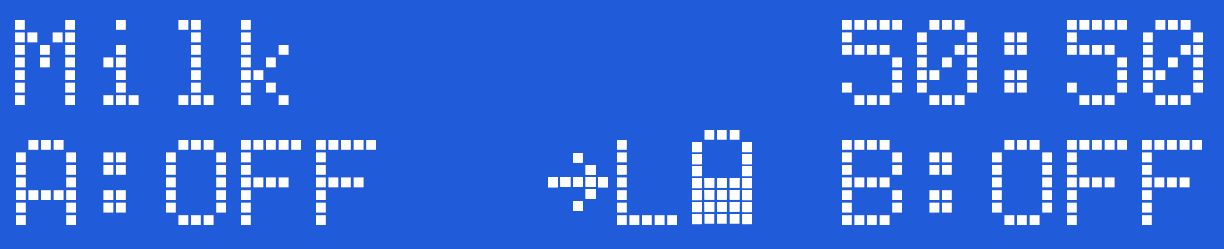
The screen shows the mode on the top line, then the Step Speed and Output Feel (50:50). On the bottom line the Channel A Level, Output Power Setting, Battery Level and Channel B Level is shown.
Changing Values
In Milk mode the pulse speed rises from slow to fast??? producing what feels to many as a squeezing action. Channel A and Channel B 'squeeze' at alternates rates, giving a milking action.
To Change the range of squeeze, use the Adjust Control. To change the Feel, press and hold the Select Button and rotate the Adjust control.
Program Modes - Throb Mode
A continuous mode with the pulse feel cycling between two values. Nice and relaxing. Adjustments values are between 10 and 99.
To Select Throb Mode
To select the Throb Mode, press the Select Button once and rotate the Adjust Control to select the mode
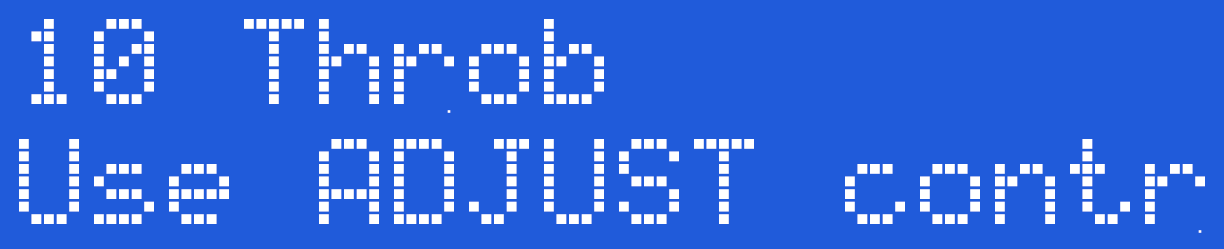
Now press the Select Button to choose the currently displayed mode.
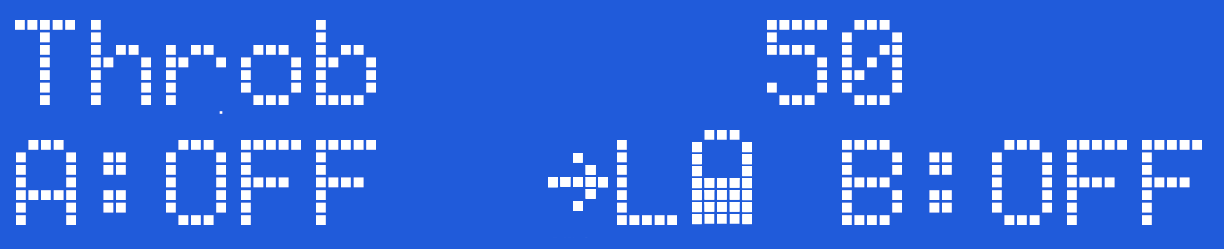
The screen shows the mode on the top line, then the Feel Adjustment Value. On the bottom line the Channel A Level, Output Power Setting, Battery Level and Channel B Level is shown.
Changing Values
In Throb mode the pulse feel rises from soft to Hard producing what feels to many as a squeezing or 'kneading' action. Both Channel A and Channel B 'Throb' at the same rate.
To Change the range of squeeze, use the Adjust Control.
The Adjust Control will control the upper limit of the cycle i.e the hard end of the cycle, so the cycle will run from 10 to the limit set. If you attempt to reduce the upper limit below 10 then it will be set to 10.
Program Modes - Thrust Mode
Similar to Throb, Thrust is a continuous mode. with the pulse feel cycling between 10 and the adjustment value and then back to 0. Adjustments values are between 10 and 100.
To Select Thrust Mode
To select the Thrust Mode, press the Select Button once and rotate the Adjust Control to select the mode
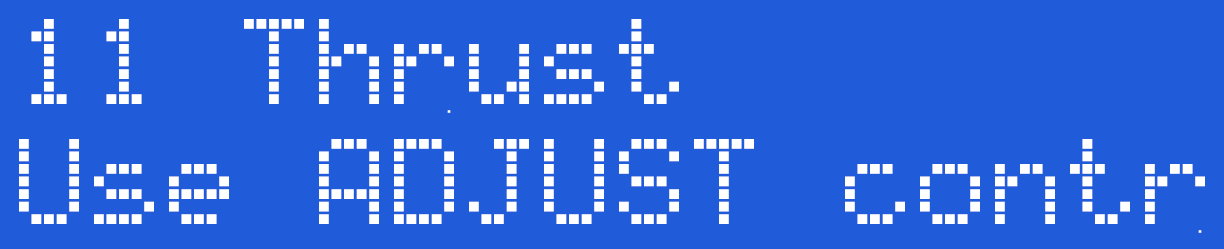
Now press the Select Button to choose the currently displayed mode.
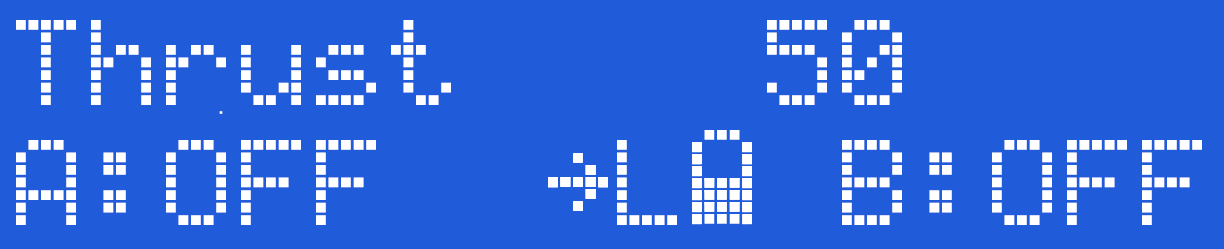
The screen shows the mode on the top line, then the Feel Adjustment Value. On the bottom line the Channel A Level, Output Power Setting, Battery Level and Channel B Level is shown.
Changing Values
In Thrust mode the pulse speed rises from slow to fast??? producing what feels to many as a squeezing action. Both Channel A and Channel B 'squeeze' at the same rate.
To Change the range of squeeze, use the Adjust Control.
The Adjust Control controls the upper limit of the cycle. If you attempt to reduce the upper limit below 10 then it will be set to 10.
Program Modes - Random Mode
The random mode is designed to produce a random pulse output the adjustment control allows the user to adjust the ‘randomness’ of the pulse range, from 2 to 100. Lower numbers give a much faster random pulse stream. The second value, is the pulse feel, that allows you to adjust the sensation of each individual pulse, from soft to spiky.
To Select Random Mode
To select the Random Mode, press the Select Button once and rotate the Adjust Control to select the mode
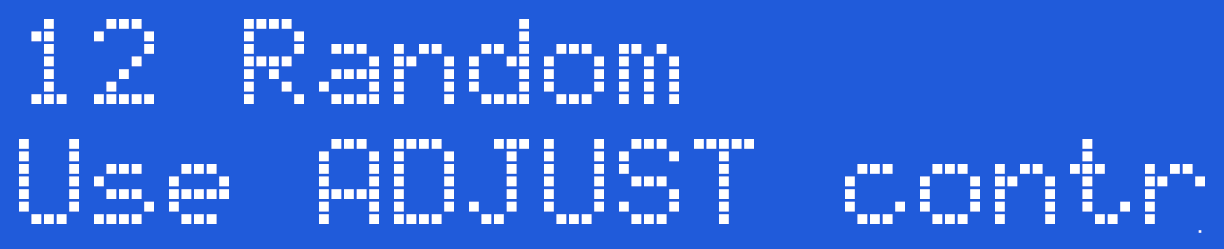
Now press the Select Button to choose the currently displayed mode.
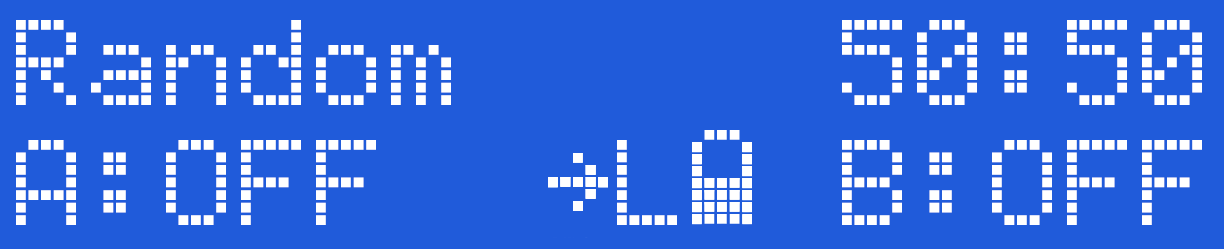
The screen shows the mode on the top line, then the Random Delay Value, and the Feel Adjustment Value (50:50). On the bottom line the Channel A Level, Output Power Setting, Battery Level and Channel B Level is shown.
Changing Values
Random is a pulsed mode, with random on time, and random off time, the random value is between 0 and the Random Delay Value. A higher Random Delay value of say 100 will give more randomness than a value of 10.


